Here’s a quick video going over some WordPress basics: adding a post to a category and then adding a link (formerly known as blogroll). In this video, we’re looking at a site that has mostly pages as the navigation structure but within those pages are custom templates that list posts from a certain category. A nice way to (1) keep things simple on your site navigation-wise, but also (2) add new posts–and thereby new content–to your site rather than just adding a list to a long page (bad idea for search engine optimization). Ready? Watch the video below.
About the Author: Bradley Charbonneau
I've done the big corporate thing. I've done the creative writer thing. Now I'm happily in the middle. I like to help small businesses who are interested in "working their website before their website works them." I'm also interested in creating beautiful sites with powerful WordPress themes. Google+
Related Posts
2 Comments
Comments are closed.

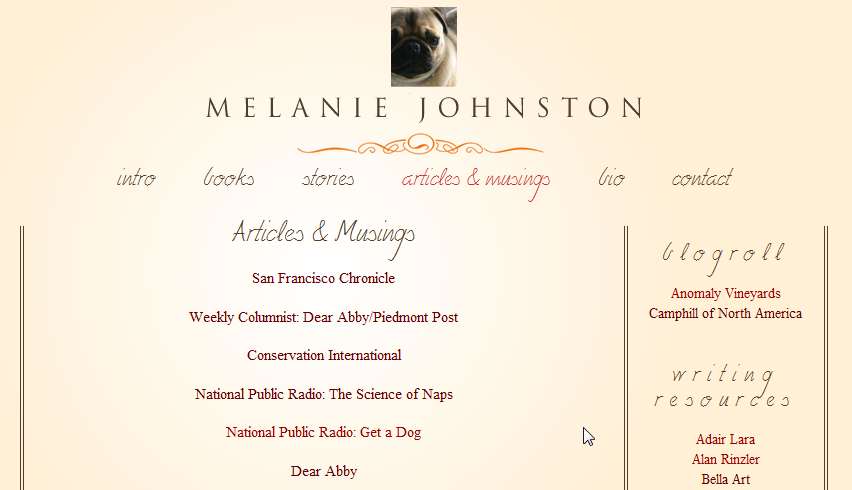





I don’t understand how you set up the page as a category. PLEASE HELP! My job relies on this!
Hi America,
Your easiest solution would probably be a plugin here on wordpress.org, I did a search for “list posts.” Hope that helps!