[box type=”alert”]This is a work in progress![/box]
I’ve been meaning to post this for some time. I have an old one, but it needs to be updated. I build so many sites and so many of the set up options I do in the same way. I need to document those. Here goes with a Work in Progress, but at least … it’s in progress. ;-)
WordPress Settings
- Settings, Media: Settings –> Media, uncheck “Organize my uploads into month- and year-based folders.” Does anyone have a good reason why you’d want to check this? I find that it just makes a mess of folders to deal with.
- Remove smiley face (part of stats, annoying that they leave this in by default).
- Users: Firstname Lastname is what I have found best. None of this “ilovechocolate” garbage.
- Gravatar: set this up for avatar (photo) and minibio.
Plugins
- Akismet: you’ll need an account.
- Jetpack: in a hurry? Deactivate every module until you need it with the exception of WordPress.com stats. You’ll want be logged into wp.com to set up stats and configure Publicize correctly. Don’t forget to “connect” Jetpack Publicize for all users of the site.
- WordPress SEO
- GD Press Tools: uncheck all the “ID” columns. Check security measures.
- Remove Hello Dolly.
WOO Canvas
- Deactivate elements you won’t be using e.g. Portfolio, Feedback, etc.
Hosting Notes
- To prevent memory timeouts on some hosts, create a php.ini file and put it into the /wp-admin/ folder. The contents of the file are this:
post_max_size = 50M
upload_max_filesize = 40M
max_execution_time = 900
memory_limit = 30M - wp-config.php: add the “salt” code.




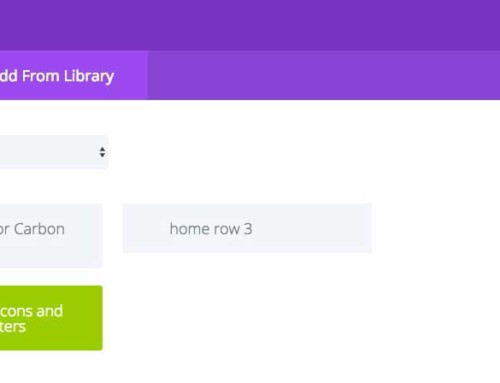


Visit the generator to generate for free it has proved beneficial to all the users visiting the website.