Looking for a portfolio manager to organize your portfolio? Your clients or photos or projects? Look no further.
WOO Themes Canvas has a portfolio feature that does a nice job of showing off your work. With a speedy overview page complete with categories and AJAX-fast loading filters, it’s a great tool to add a portfolio to your site.
In this video, we cover:
- Overview of the portfolio function
- Reference to adding a new portfolio item
- Adding Portfolio Galleries (you might think of them as portfolio categories)
- Adding a featured image or Portfolio image (and why you need one)
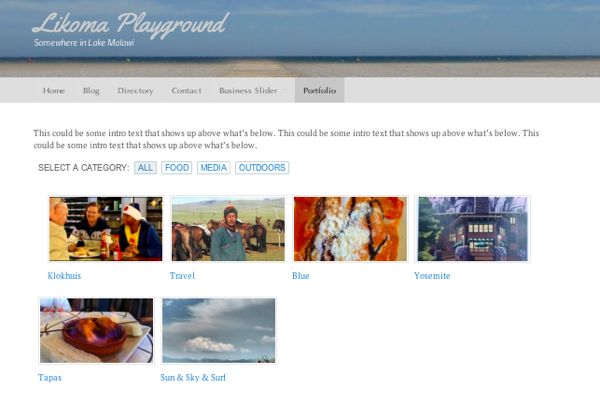
Show off your work with Canvas’s built in portfolio manager.


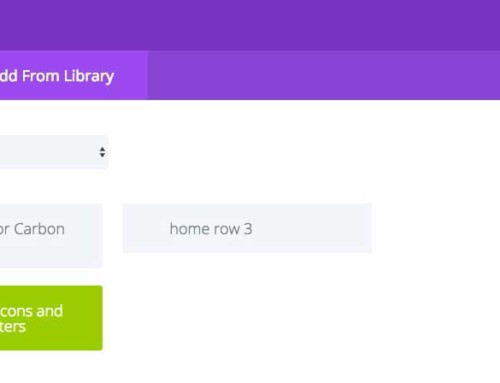



[…] WOO Canvas Portfolio (Aug 16) […]
Around the 1:00 mark you add text above the portfolio gallery. I followed your procedure step-by-step but my portfolio page does not show the intro text.
Any idea as to what might be keeping it hidden?
Hey John,
Wow, weird, I see what you mean. But now that I’m trying to replicate what I did (get text in the portfolio page), I can’t! Hmm … if I figure it out, I’ll post back here. You too!
Found it! Followed the instructions on this link and it worked:
http://support.woothemes.com/entries/22702967-Text-Does-Not-Display-on-Portfolio-Page
Thanks, John!
Ugh, I see that they’re editing core Canvas files. I hate (read: really try to avoid) doing that because, of course, then when I upgrade Canvas, I lose those customizations. Ideally, we create a hook that does this for us so we don’t have to edit core files … but yeah, we’d have to do that, wouldn’t we. ;-)
Thanks again for posting back here with the fix. Good to know that at least it’s possible. Well, everything is possible, right? Just depends on how much havoc we want to wreak!
Bradley, I found your tutorial video on youtube so useful in setting up my Portfolio page! Thank you!
I, too, am wondering how to enter text on that page. I feel like I need to tell visitors to click on the photo to see the image and to click on the text below to see the original size + description. It’s not real clear-in fact, I clicked on the image several times and was wondering where my description went that I entered for the portfolio item. I tried the above link, but I could not find
in my template-portfolio.php (and I also really hate changing stuff like this because I once crashed another site making a different change in the editor!). Any other ideas? Maybe a tweak in the CSS?
Thanks in advance!
Hi Leslie,
I hear you. I really don’t want to edit core files. Not just to not break the site, but also for updates/upgrades. Yes, you’d think there’d be some CSS where we could unhide the content of that page.
This is the sort of thing where WOO Ideas is great. If you’d like to head over there and submit a new idea, come back here and let me know you did, I’d be happy to help vote it up. I think it’s a valid request.
Because here’s the thing: as you mention, you and I would have to mess with some core code to do what we’d like to do. But if WOO can be convinced that this is a good idea, they can put it somewhere as a togglebox/checkbox in Canvas so it’s easy to change. Or just make it so that, “If there is text in the body of a portfolio page, show it.” Thanks for your comment, Leslie!