So you want that widget on the home page, but not on any other pages? Done. The Widget Logic plugin lets you choose where you want what when. The field uses the WordPress Conditional Tags so you can tell it to be on this page, but not these, on the home page, but nowhere else, only on this category page. Basically wherever you want it–as much as you can handle your fancy conditional tags.
The plugin just adds a little field to the bottom of every widget so any widget you have you can control the placement. In the screenshot below, it’s only showing up when the page “is home” or is the home page. Another nifty trick, that only took me hours to figure out, was that if you put an exclamation point in front of the tag, it’ll do “not” that. So below, if I had “!is_home()” it would show that widget on every page except the home page.


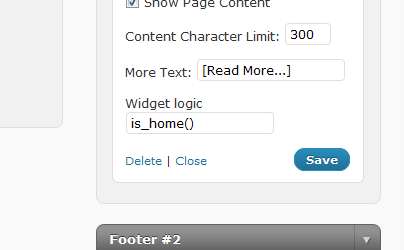





I love this plugin! Thanks for making such a good post about it. The link to the conditional tags is super helpful.
[…] you diehard WordPress fans, you’ll probably think back to the old days of the fabulous Widget Logic plugin or even hard-coding those conditional statements into a sidebar. WOO Dojo has had an even […]