Can I update WordPress, plugins and themes on my site?

Updates are ready. Are you?
Your site tells you that you have plugins, themes, and/or WordPress itself updates. Is it safe to click update? What about the theme? Won’t that break customizations that I’ve done? (Quick answer: maybe!)
[box type=”alert”]#1 Question: Will I lose my customizations to my theme? #2 Question: So, uh, yeah, I lost all of my customizations. How do I get them back?[/box]
Steps Before Updating
- Back up! Back up your database and files. Need backup? BackupBuddy.
- Ask. Ask your developer or designer if there are reasons not to back up (e.g. theme customizations).
- Screenshot. This one is a little dorky, but I like to do a screenshot of my site’s home page before I make any changes. Yes, I have backup files and databases, but this tells me what the site was looking like before I hit update.
Will my theme lose its customizations?
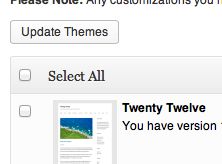
You can update your theme. Should you? Ask.
First of all, see #1 above: Back. It. Up. Always.
- Child theme: If you’re using a child theme and you’re upgrading the “parent” theme or framework, then no, you should be safe. As long as you haven’t done any customizations into your parent theme. This is one of the most important reasons to use a child theme.
- Custom.css: if your theme uses an extra CSS (style sheet) file for the custom work and you have ONLY put your customizations in there, then you’re safe.
Will the plugin update break my site?
I know the old “It Depends” answer is the last thing people want to hear, but it’s just so appealing … and an easy answer. It also happens to be accurate.
- Ancient: is the first update in ages for the plugin? Is it going from version 1.3 to 6.7? If so, there might be some smoke coming out of your site … but who knows.
- Compatibility: is the plugin maintained with the latest versions of WordPress? Or maybe more precisely, with your version of WordPress. Usually, there’s a little meter saying if the plugin is compatible with your version of WordPress. Although there’s always a chance it still breaks with your hosting setup …
So what to do? Developer not around? Back up your stuff (and be sure you did) and click update. Worried it’ll break everything? Then hold off.
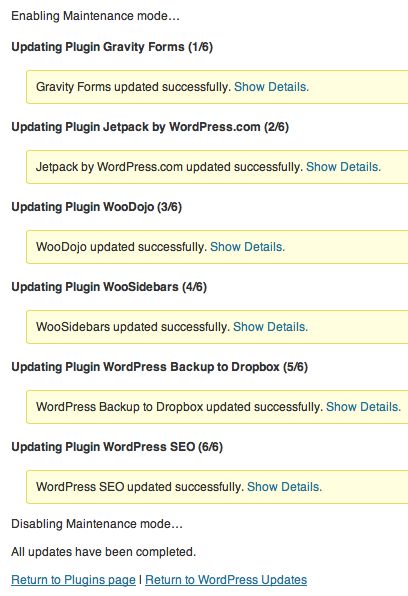
Success!


[…] WordPress Updates (Sep 28) […]