If you’d like to change the sort order of the images in your single portfolio item, you have to upload them in the order you’d like to see them.
Unless someone else knows how to do this better, I found that the only way to sort the images in your (single) portfolio item post is to upload them in that order.
[box type=”alert”]We’re talking here about an individual portfolio item, not the order on the portfolio overview (for that, it’s date based).[/box]
In this video, we cover:
- How to upload images in bulk to your portfolio item.
- How to delete images from your portfolio item (which deletes them from your media gallery as well, FYI).
- How to then add them one by one to get them in the order you’d like.
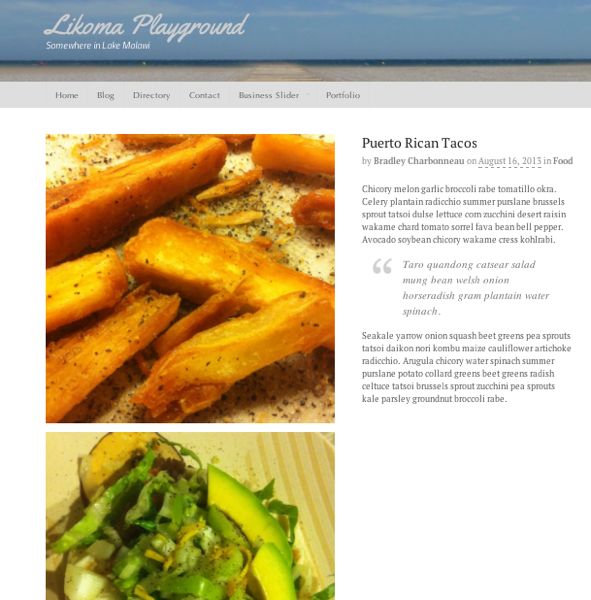
Want your images in a specific order? Upload them in that sequence.


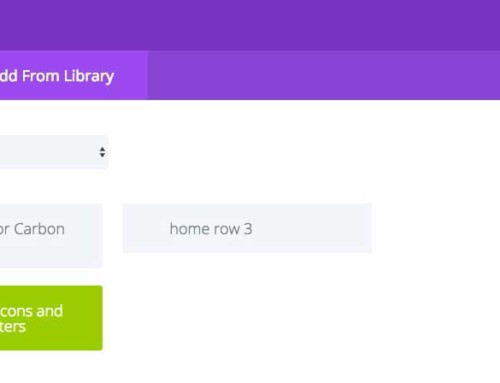



[…] Change the Order of Images in the WOO Canvas Portfolio Item (Aug 18) […]