Can’t find that second row of formatting buttons in your WordPress post editing area? There’s a little button called “Show/Hide Kitchen Sink” that will bring that second row of icons to life. See screenshots below. If you can’t see any of the rows of icons, maybe the “Visual / HTML” tabs in the upper right need to be clicked/toggled.
There are two icons/buttons on that second row that are very important when you’re trying to keep the formatting in check on your site. The Paste as Plain Text button the Paste From Word button. The paste from Word button can save you lots of formatting hassles down the road.
The icon is usually the farthest one on the right–unless you have other (special) icons that are even farther on the right. The one you want looks like three rows of tiny squares. Click it to toggle it on or off. I wish it would just be toggled on from the start and you could choose to toggle it off.

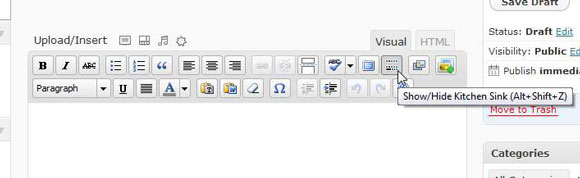






Thank you for this i have been wasting about an hour now trying to find this bloody tool bar. Downloading plugins and everything. Comp nearly went out the window.
Many thanx
Hi,
happy to find your site here, but what do I have to do to get at least the visual editor visible. Right now I don’t see any of the bars as in the screenshots. They where ther, but suddenly they disappeared to nowhere???
(Fell like a beginner…)
Thanks for helping,
jens
wp3.5.1 on ff18.01
Do you have it in “Visual” mode? Not “HTML” mode, but Visual? Try Visual mode, then you should see them.
If you don’t see anything at all, it’s usually a conflict with another plugin you’re using. If you can, deactivate them and see what the conflict is. Hope that helps.
Hi Brad,
thanks for your reply. By excluding the different possible reasons why this didn’t work (like “why does ist work with my Macbook but with my desktopMac?, no matter which browser I was using?” etc) I’ve got in mind, that on my PowerMac I have an addidional firewall installed, and, checking my settings there, I found out, that wordpress needs informations about my computer and Version installed to run correctly (…), because after unchecking the field that’s asking to hide these informations or not everything worked again…;)
Funny, eh?
Thanks for helping with best regards,
jens
Whoa! Never heard about all that! Thanks for letting me know.
I had this problem once. Was on the html and couldn’t find it. Had to go to visual and it was there. Hope this post helped others too. Thanks for sharing.