To make sure your WordPress site is being tracked by Google Account, you’ll need to first set up a Google Account, then Google Account and I like the Google Analyticator plugin. Here’s a video that shows how to set those up.
Google Analyticator adds the JavaScript code to enable Google Analytics on your WordPress site. This eliminates the need to edit your template code to begin logging. Google Analyticator also includes several widgets for displaying Analytics data in the admin and on your blog.

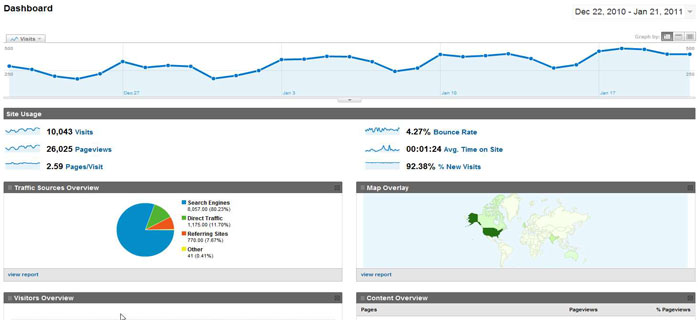





quick update to your fabulous tut: The “script” now going in just before the , not the
Tried both ways and works.
I can’t read your code, Tim. Could you repost or … ? Hmm, can we put code in these comments?
I have been having problems with this! Good article.