You might think this would be easy. It’s not.
Let’s say you have a supermarket site. You have a blog/newsletter, but you have lots of posts and you’d like to let visitors select which topics they’d like to hear about. You’d like a form where they could check boxes to choose among:
- Fruits & Vegetables
- Frozen
- Bakery
- Deli
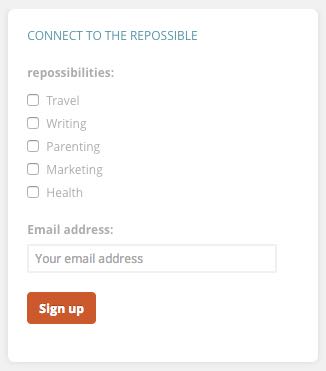
It’s not that easy, but it’s not impossible to segment your mailing list in MailChimp.
You get the idea. Ideally, I’d be able to sign up for as few or as many as I’d like. Even better, I’d have something of a profile page where I could (later) update my settings. Sounds good, right? Of course it’s possible (“Anything is possible,” says my contractor, “with enough time and money.” )
Here are the steps in a nutshell.
- Groups: Create “Groups” in MailChimp. This is not Segments, but Groups. You’ll find it under Lists –> Manage Subscribers –> Groups.
- Campaigns: Once you have the groups, you create new Campaigns that will only go to that Group. The key here is to choose only the group
- Segment: Yeah, I know, it gets confusing, but you’re sending a “Segment” of your list to one of your groups. So, a “segment” is what you’re sending (the Deli newsletter) and the group are the people who want just that newsletter (the Deli fans).
- RSS feed: this gets a little tricky, but for my example, the RSS feed for just the Writing category (that will go to the Writing group) is: http://repossible.com/category/writing/feed/.
- Forms: I found a plugin (MailChimp for WordPress) that made creating the form easier. I think I could have maybe as easily built the form in MailChimp. Dunno. At least this gives you a nice little shortcode which you can put in your
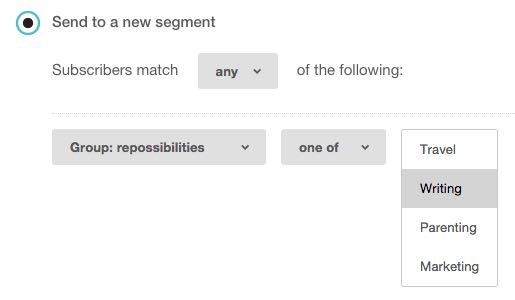
Send the RSS feed to only one group.
That’s it. Ha, as if that were clear. There are several steps, but once you understand what you need, you can puzzle the pieces together. Once I’m sure this all works, I’ll revisit this post and dot some t’s and cross some i’s … ;-)






howdy. i’m seeking a way to simplify this process. instead of clicking boxes to determine which feed to subscribe to, I’d like to have a button which subscribes users only to the account that they are viewing currently.
Another level: I want to rig it so that groups and segments are automatically created based on category slug, so that the site admin doesn’t have to do this manually each time he adds a new category