Rooftop School’s website was built in Homestead. Ouch. That’s gotta hurt. Updates were so painful the school just didn’t bother. Everyone was dependent on one or two people who had the keys to the kingdom (the 14th century kingdom). It’s the last day of school today and we’re rocking WordPress for Rooftop.
We’re just getting started, but we already have it sporting a Genesis Framework theme from StudioPress, the oh-so-hip Ken Burns Slideshow, and it’s all integrated with Google Calendar (and docs and mail). We’re looking forward to maxing out WordPress with BuddyPress (for forums, discussions, groups, messaging, etc.) and then WordPress multisite so we can have independent sites for different areas/departments/classes for the school. We’re also looking to max out the user permissions so that certain people can edit certain areas, but not others–both in the multisite environment and on the main site. We’re looking into something of a Wiki also, but maybe WordPress can handle that somehow (with things like PTA manuals or the Welcome Kindergartners documents and manuals). In other words: The Works.
Have you built a WordPress site for a school? How did it go? Pros and cons? What features did you use most? This is our first school site and we’re looking forward to pushing the limits.

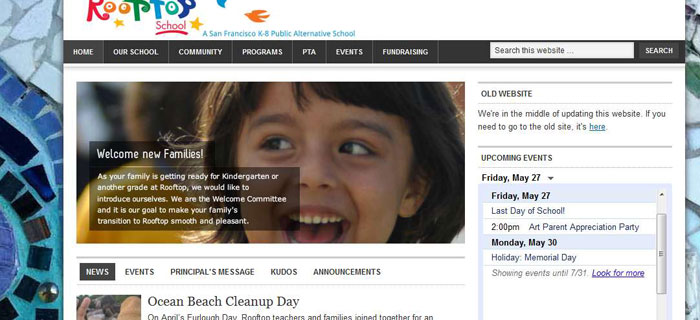
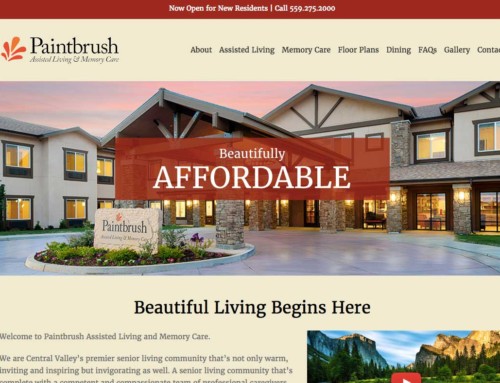
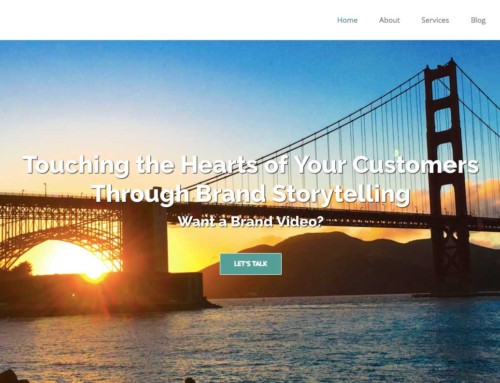

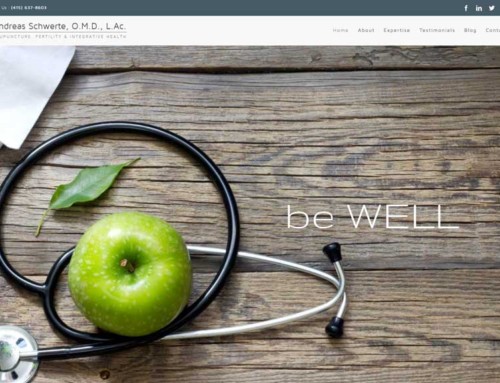

I have no experience in making a WordPress site for a school but as far as I’m concerned when I’m visiting some school WordPress sites, the theme and the site should be student friendly and it should always be updated with all the school activities.
Another great site!
What is the calendar plugin used? Is it all google?
Yes, Google Calendar through Google Apps for the domain.
This site is very good. People who would like to go home schooling. The site is very helpful also for those who are in public schools and want to continue school at home.