If you’d like to do some minor photo resizing in WordPress, you can do so right in the editor.
It’s not as easy as drag and resize (in fact, I thought that used to be possible but doesn’t seem to work for me any longer), but you can use percentages and numbers to resize your image.
[box type=”info”]What happened to drag and resize? Maybe it’s my browser. [/box]
WordPress will do lots of automatic image resizing for you in the background. But if you’d like to just change around a single image, maybe align it differently, you have some tools at your disposal.

It’s not too hard, just need to know where to go.



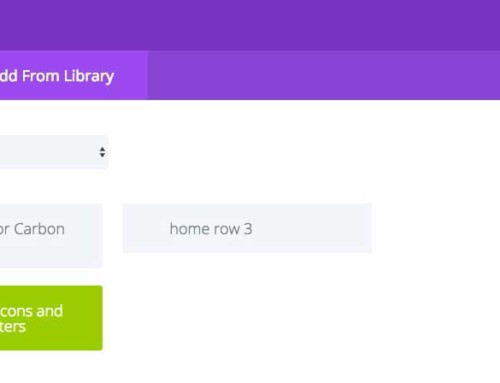

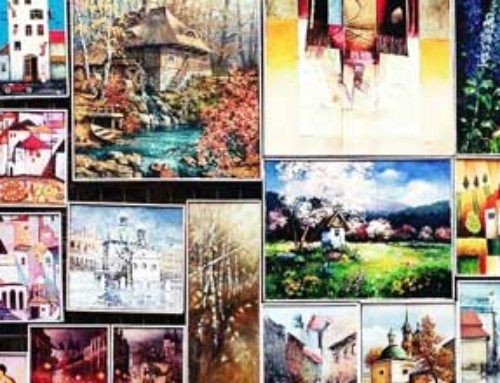
[…] Resizing a Single Image in WordPress (Aug 11) […]
Hi Bradley,
I made my background image smaller but even though I hit the center button it is set to the left – any ideas?
Thanks.
Paula
Hi Paula,
Do you mean the background image of the entire site (e.g. Change the background image in WOO Canvas)? Or just an image in a post/page? If post/page, I always find the “center” image alignment a little unreliable. There might be other factors at play: maybe it is centered, but you’re in a narrow page content area? Maybe you have some sidebars? What page of your site on you on? Can you paste a link here?