Can’t get your WOO Canvas Business Slider to work? Here’s some help.
I was stuck with an odd error that I couldn’t seem to fix. I couldn’t get the Business Slider working. I chose my slides, gave them a Slider Group, changed the default settings in Canvas, but nothing. Just this error message:
[box type=”alert”]This might have started because I like using the Widgets Template to show the Business Slider (and the current page content). Once I chose the Business template, the Custom Canvas Settings box below the post area changed and I could choose my Slider Group for that page. After, if I went back to my (favorite) Widgets Template, the settings remained.[/box]
Seems like you need to at least:
- Select the Business Template for your page,
- Choose which Slider Group you want (it will appear below your page’s contents),
- Update the page,
- Then you can go back to using the Widgets Template if you choose.
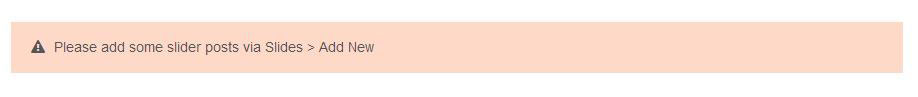
But I had added slides! I had plenty of slides! I needed to go to my Business page and designate which Slider Group I wanted.
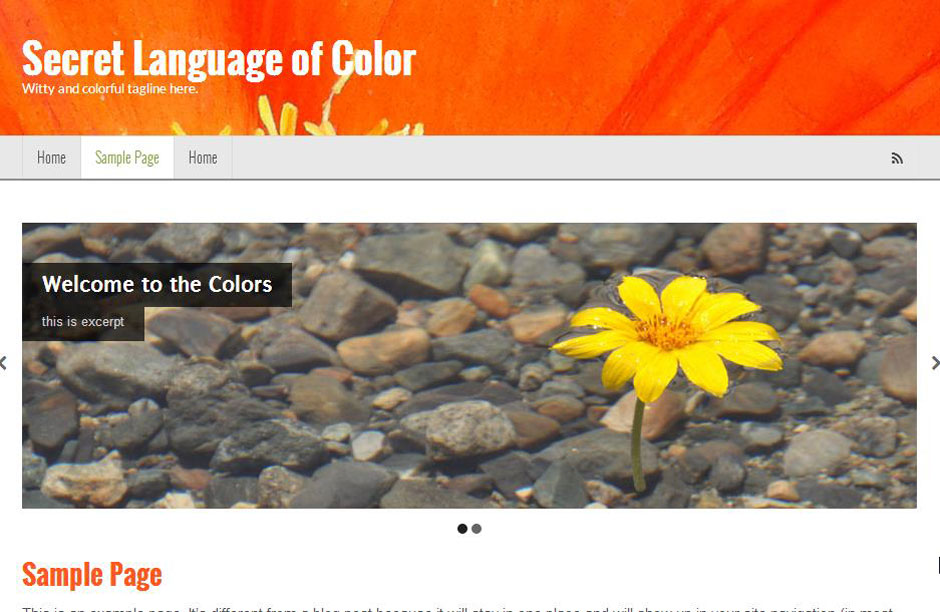
Once you choose which Slider Group you want, you should be in good shape.


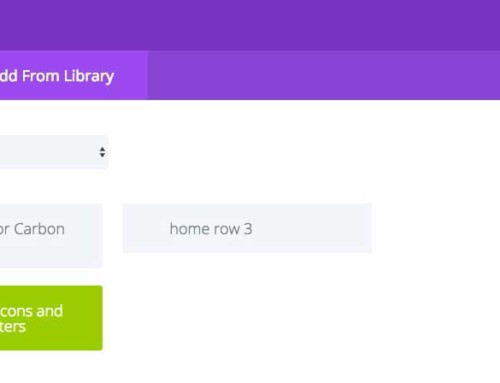



[…] Please add some slider posts via Slides > Add New (Sep 12) […]
Thanks a lot for that walkthrough, I was really hung up on that – I didn’t realize I needed to select the Slider name down at the bottom of the page after selecting the Business template. I watched the tutorial on WooThemes and either I didn’t see that part, or they didn’t mention it. Anyway, glad you took the time to explain this, it was driving me crazy, thanks.
It drove me crazy … for hours. I just couldn’t figure it out! Reinstalled things, deactivated things, nothing. Finally THAT. Ugh. Glad I could be of help!
Hi Bradley
Thanks for the tip! I just updated an old client site with the latest version of Canvas and noticed my slider disappeared – I would have never noticed the need to set the group on the actual page. Woo should have a notice with the same tip instead of the error they give!
Cheers
Greg