Why would anyone do this? I don’t get it. What am I missing?
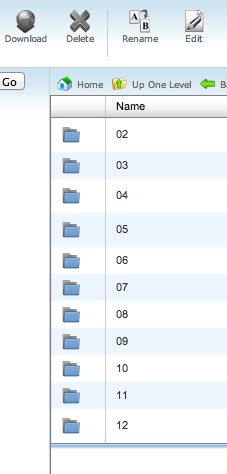
It is organized, but maybe too much?
I’m working on a WordPress Checklist: the most important items to install, set up, configure, tweak, remove and otherwise change in some way when you install a fresh WordPress. One of my pet peeves is under Settings –> Media and the checked-by-default folder that says it will organize your photos into money and year folders. I don’t want it to do that.
If you upload photos this month, it will put them into a folder called:
- 2013
- 08
- 09
- 10
That’s a folder for the year and then subfolders for the month. Don’t get me wrong, this is almost exactly how I organize my personal photos. Except that I’m even more mathematically organized and I label the sub folder so they’re numerically sorted (e.g. 201309, 201310) and don’t forget to use two digits for the month so that December (12) doesn’t come before March (3, but not 03). I was a math major after all, I like my numbers organized.
Disclaimer: you don’t need to read this next paragraph AT ALL. Especially if you don’t know (or care) what CHMOD is.
But my hangup with the (forced automation) of the folders is more administrative: it just creates so many folders and later when I want to see what my media files are, or worse, I’m moving sites, moving a single folder is easier than moving dozens. I know, I know, you’re saying, “Dude, just zip and download and upload.” Now I’m going to have to throw down a little sys-admin nastiness: recursive CHMOD. Wow, I haven’t said that in a while. Not that you asked, but since you’re wondering (because I know you are), if you’re moving sites and for some reason the permissions on the folders gets fouled up and is no longer 755, you’ll want to make sure they’re all 755. If you can’t do a recursive CHMOD on all subfolders, you’ll have to do them individually (I’ve done this, I’d rather look for cockroaches in my college dorm kitchen). Yeah, that’s fun. Especially when it doesn’t work. Explain to your client (or your girlfriend) that you missed dinner (the meeting?) because you were recursively CHMOD-ing your media folders. “You were doing, uh, what?” Yeah, just don’t go there.
OK, you can start reading again.
So please tell me why you’d want this setting? Oh wait, no, just another reason: I did some massive search and replace for file names after some site migration. Thankfully, there were only two years of media files. So that’s only less than 24 months of folders (that’s less than 24 folders). Lucky, huh? Blessed.
If you found this site via a Google search for the term “Organize my uploads into month- and year-based folders” you must have some opinion on this. Please enlighten me as to why I’d want my folders like this.
OK, I’ll stop now.
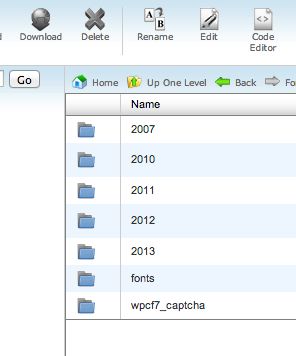
Organize my uploads into month- and year-based folders. Why?


[…] Organize my uploads into month- and year-based folders (Oct 5) […]
The only reason I can think of is if a site has a large number of file uploads you can end up with a folder that is extremely slow to browse using FTP. But personally I hate having monthly folders so almost always turn it off. Maybe if it had a yearly option I’d leave it on. Maybe :-)
I found this via a search “is there a reason to organize uploads into month and year”
I left this checked by default. I wish that I hadn’t, because I recycle old blog entries on vintagereveries.com