The business template, especially the full-width version, does an excellent job as a changing page header.
Sure, there are plugins that will let you change your header on a per-page basis, but the full-width version of the business (slider) template does a great job of it and is easy to manage.
In the case below, we didn’t even use changing headers, but you can! We just used a different “Portfolio Gallery” for each page, then assigned that page the business template and chose that gallery. If we wanted to, we could give each gallery more than one photo. But even if you just want a static header on a page, especially a full-width one, this is a great option.
- It can give a message at just 200 pixels high.
- Light and airy to not distract too much attention.
- The header image can change the dynamic of the whole page.

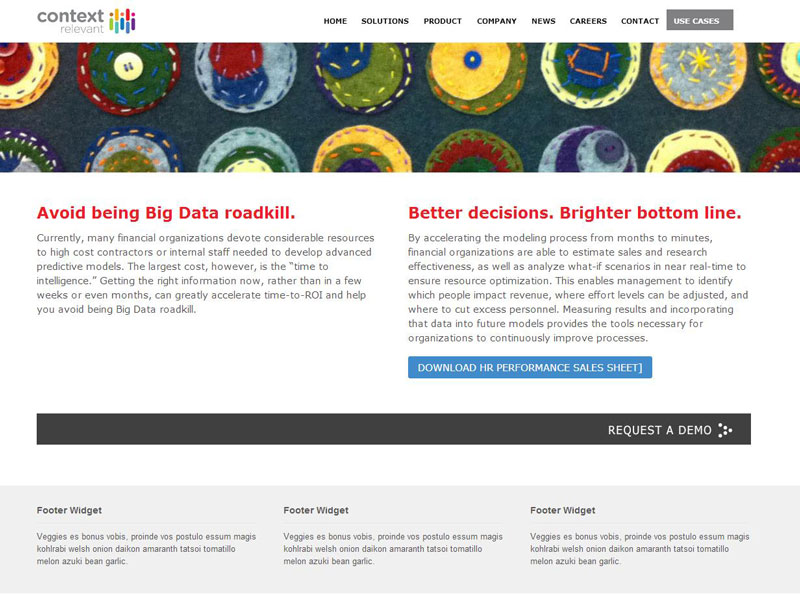






[…] Multiple Business Sliders for Changing Page Headers (Feb 20) […]
Thank you Bradley!
Your posts are always interesting!
Andy
Glad to hear it, Andy!
So – how do you get a different image on each page? multiple business templates? Or am I misunderstanding what you are doing — are you simply adding a “header image” that rotates?
What I would like is a different image or set of images for different business pages.
Nevermind — I found the option at the bottom of the edit screen to select a slide group. Very nice idea. Thanks.