When displaying your posts or your blog, you can choose between showing the title and excerpts or showing the full content–with options.
There are a few options when you’d like to show your posts in an archive or blog format. You can keep it simple and provide a nice overview with the excerpts, or you can choose to have a bit more control by showing the full content and inserting the more tag where you’d like the content to break.
[twocol_one]
Excerpt
Using the excerpt gives you a clean, consistent overview of your posts, but has some limitations.
Pros
- Consistency of layout: title, thumbnail, excerpt, read more.
- Good habit to use the excerpt anyway as it shows up in more places than you think (e.g. archives. RSS feeds, etc.). Which also forces you to summarize the post in other words than just the first paragraph of the post–which might not be as interesting or enticing.
Cons
- Not much room for variation.
- Need to remember to add an excerpt.
[twocol_one_last]
More Tag
The more tag lets you customize the layout of your blog or posts (and even categories pages), but you do have to do it manually for each post.
Pros
- Allows more customization of the layout of the archives or blog page.
- Allows formatting to show up on archive pages (e.g. bold, italics, headings, images, etc.).
Cons
- Overview blog or posts page is going to be longer and harder to get an idea of quantity of posts. Of course, could use an archive or timeline template for that.
- If you forget the more tag, the archive page will show the full content of the post.
- Depending on your style and formatting and layout, it might be more difficult to see where one post ends and the next begins.
- You’re limited to the beginning/opening text of the post whereas an excerpt allows you to add a more succinct overview or summary that might be more gripping and enticing.
[divider_flat]
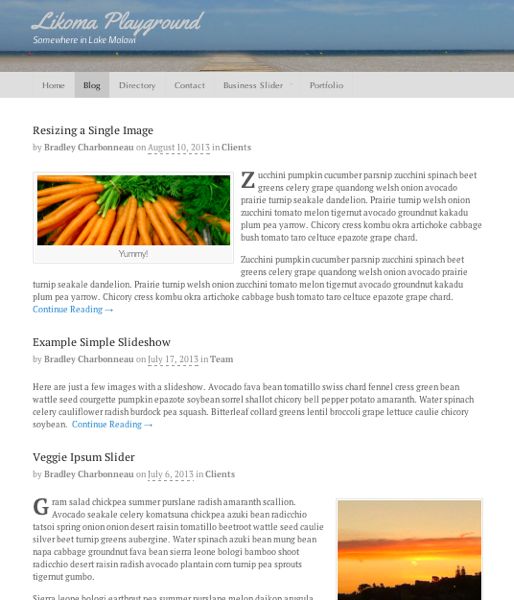
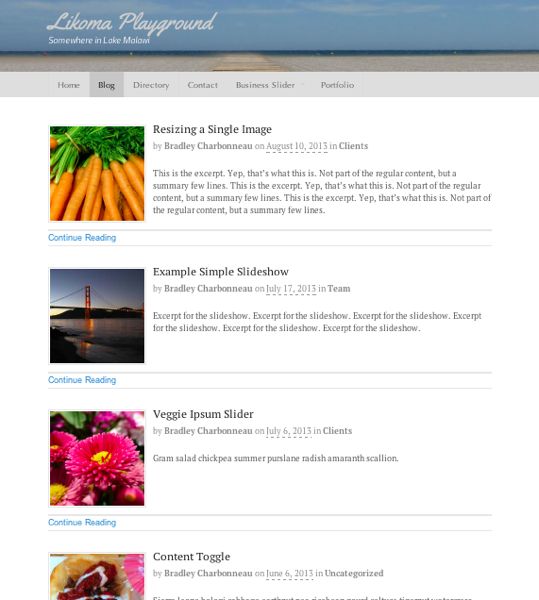
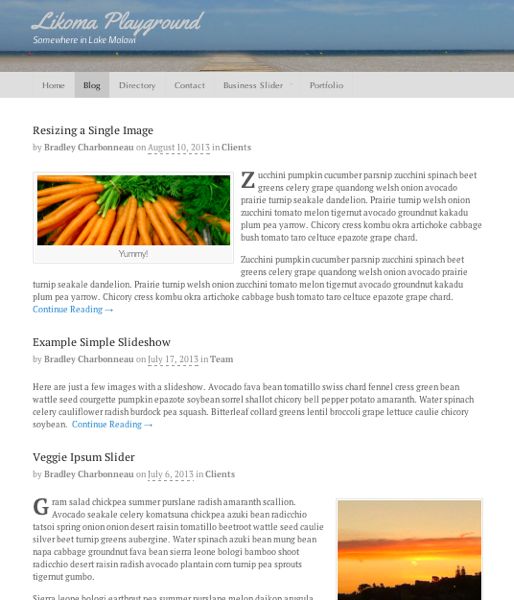
The more tag lets you choose where you want the Continue Reading to be inserted. It also allows formatting.
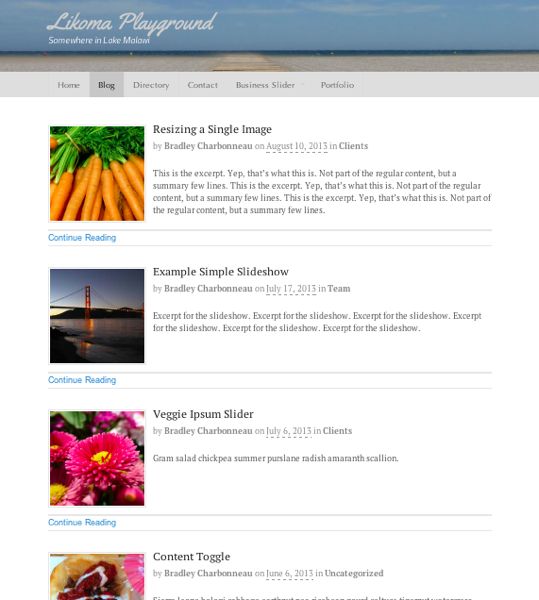
By using the excerpt option, you get a clean overview of posts.


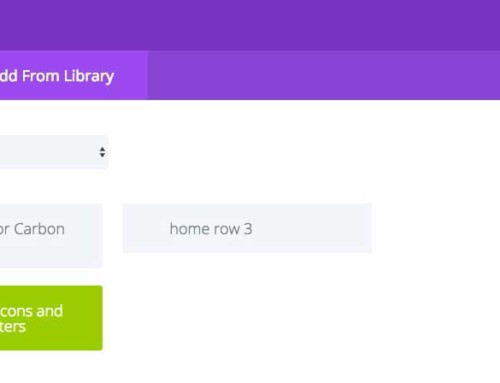



[…] Using the More Tag instead of Excerpts (Aug 22) […]