Gotta love the chimp. MailChimp, my preferred newsletter/mailing list/mass emailing software, just upped the ante: you can now use their service, completely free of charge, for your mailing list of 2,000 subscribers and send 12,000 emails per month. That’s 6 emails to your 2,000-strong list, no cost, no fee, no monthly nada, no bananas, no kidding.
I liked MailChimp from the get go because of their pricing: you didn’t have to choose a monthly fee, you could choose to pay per email recipient. This appealed to me–and my small-business clients–because we’re not always sending out monthly emails. So that means, if you’re paying a monthly fee but you’re not sending out anything, you’re paying for, well, nothing.
Now you can pay nothing and get even more of something.
Here are some of MailChimps features (from their website). My favorite is RSS-to-Email.
Social Sharing
- Share your email across the most popular networks with one click in your campaign dashboard.
- After you share your campaign, you can track the activity on those networks, too. Find out who’s tweeting and liking your email.
- Share your email across the most popular networks with one click in your campaign dashboard.
- Automatically display your facebook profiles in your newsletter, and include your most recent status updates.
- Share your email across the most popular networks with one click in your campaign dashboard.
- Automatically display your facebook profiles in your newsletter, and include your most recent status updates.
A/B Split Testing
What day of the week gets you better open rates? What time of day works best for your content? What subject-line style is most effective? Should your subject line include your company’s name? Should you use your company’s name or a human’s name in the “From” field? Does time of day affect click rates? You can answer all these questions with a few clicks in MailChimp.
With our A/B Split Tester, you just decide what type of test you’d like to run and determine the size of your sample groups. We’ll run the test and let you know which option worked best—and we can even send the winning campaign to the portion of your list that didn’t receive the test.
Merge Tags
You don’t have to be an HTML expert to use merge tags. Simply choose a tag from our handy merge tag cheatsheet, place it anywhere in your campaign, and the dynamic content will automatically appear.
Build a custom RSS template to publish blog posts as email newsletters. Add social buttons so your subscribers can share them. It’s as simple as adding a few merge tags.
Google Analytics
If you use Google Analytics, check a box while you’re building your campaign, and you’ll be able to see stats about your performance—like visits, conversions, and sales—in your Google Analytics account.
Activate Analytics360, and we’ll pull all that data back into Mailchimp and mash it up with your campaign stats, so you can see ROI for campaigns, how much revenue was created, average value per visitor and more.
RSS-to-Email
Some people prefer to get news via email instead of checking blogs or using an RSS reader. With RSS-to-email, you can publish your content once and send it to your email subscribers without even thinking about it.
Simply choose RSS-to-email Campaign in MailChimps campaign builder, create your template, and we’ll handle the rest. You can even control how frequently you send—daily, weekly, or monthly.
Have more than one blog you want to include in your newsletter? Combine multiple RSS feeds with Chimpfeedr, and use the master feed for your RSS-to-email campaign.
Groups
Segment by location, so you only send happy-hour invitations to local subscribers. Or segment by role in your organization, so that students don’t have to read information that’s only relevant to teachers.
You can create public groups that appear in sign-up forms, as well as hidden groups that you only use internally.
MailChimp’s groups offer all kinds of ways to segment your list however you see fit.
MailChimp for iPhone
- Manage Your Lists
- View Reports
- Add Subscribers

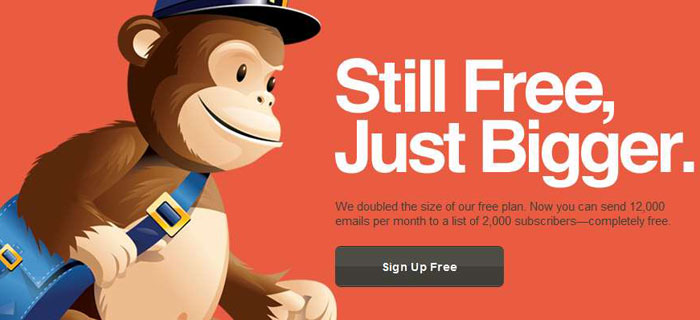





Indeed. MailChimp is great and yes really awesome that its free but i find cost per sended mail expensive. A/B Split Testing is also really interesting. We’ve tried MailChimp for one of our client, and yes, he was really pleased with it.
But with 2,000 free contacts and 12,000 emails per month, it’s not a bad start. Then yes, if you have a huge list and send out on a regular basis, there are cheaper options. The thing for me is that I find that most people don’t actually send out a regular newsletter and then they pay e.g. $30/month for … nothing.
I totally agree with you. If you compare MailChimp with other Newsletters companies its really great.
RSS-to-Email
Just what i needed!
I love it