Usually, if you add a logo to the header, it removes the text version site title and site description. Now you can have all three.

Three’s no longer a crowd in the WOO Canvas Header.
I suppose the thinking goes that if you have a logo, that logo probably has text in it so you don’t need a text site title next to it. However, if your image is doesn’t have any text or you’d just like to have the site title alongside the logo, now you can.
With a smidgen of CSS, you can have your logo and your site title and even your site description all up there in the header. As you’ll see in the video, you’ll want to adjust some padding, maybe a little header margin to get things happily aligned and laid out up there in the header, but that’s part of the beauty of Canvas: you can do with with a few clicks and no (or little) code.
If you don’t want the description in there, you can leave out the “#logo .site-description” in the CSS below.
#logo .site-title, #logo .site-description {
display: block !important;
}
#logo img {
float: left;
margin-right: 20px;
}
#logo {
float: left;
width: 450px;
}



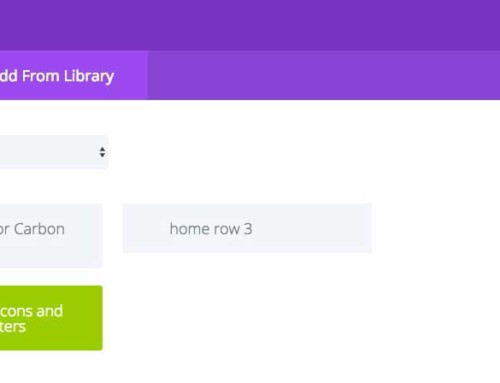

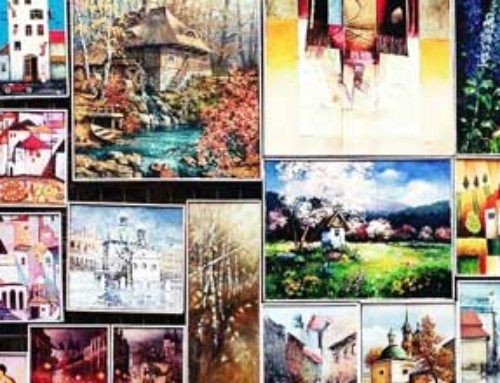
[…] WOO Canvas logo, title and description in the header. (Sep 9) […]
[…] detail over here (Logo, title, and description living in harmony?), but here’s the CSS if you know what I’m talking about and how to add the CSS to your […]
I need to do exactly what you describe above, but I do not have a selection button under Appearance that says Edit CSS. I am using Canvas theme and latest update to WP (2 days ago).
Under Appearance, the bottom button is Editor, but that page is full of warnings not to touch it and to use the Custom CSS file, but no clue where to find it. Am I totally missing something? Or is part of the program missing? Not sure what to do from here.
Any assistance would be greatly appreciated.
Hi Bonnie,
I just created an answer for you: Jetpack Custom CSS.
Hi Bradley,
You are doing a very good job teaching Canvas on the internet. I suggest you have more Canvas-specified course and make it a paid-subscription. I especially interest in theme customisation and how we can get to start a whole new project from plain canvas to a professional website. Keep up your good work.
Cliff
HK
Thanks for the note, Cliff. That’s exactly my plan. “From plain Canvas to professional website.” You took the words right out of my mouth! Thank you so much for saying so, it’s incredibly helpful.
I have a site on a local development machine. Your instructions here seemed to work perfectly, until I looked at it in Chrome… where the title and description do not appear at all. Logo is there, but not the two lines of text. This is Chrome version 33.0.1750.152 on a Mac.
It all looks beautiful in FF and Safari…
Would be very grateful for suggestions.
Follow up to previous comment… title and description DO appear when going off the home page to another page on the site. And title and description remain if I return to the home page. But if I refresh the home page, they go away again. Weird, huh?
I’m trying to get this to work with the current version of Canvas (5.6.4) and it sort of works and sort of doesn’t
It works as I can now get the site title and description in the header but it doesn’t work as they underneath the logo. Any ideas?
This one is a little tricky as you have to get the CSS right and things sitting on top of each other. I think I got the CSS right in my example, but you’ll have to play around to see what works best.
Hi Bradley,
I hope you receive this ok.
I have built many websites in woo canvas, and I love it… but I have never been able to add a button or two (or text with hyperlinks) under the logo in the header area.
Is this something you could help me with please?
Thanks Phil