If you’d like to have a set of thumbnails on your page link to more image in separate groupings, it’s possible if a bit technical.
It’s quite a custom solution, but it gets the job done. You’d like to have a selection of thumbnails on your page (say locations, e.g. Paris, New York, San Francisco), but then each image pops up into a small gallery with images of each location. Yes, easier would be to have the thumbnails as the Featured Image as part of a portfolio, but if you’d like to keep the visitor on the same page and use a lightbox/pop-up gallery, here’s how to accomplish that.
[box type=”alert”]This gets into some tricky HTML with “rel” and “alt.” If you just copy one that works then change the images URLs, you’ll be in better shape.[/box]
For other options using portfolios or galleries, have a look at these posts:



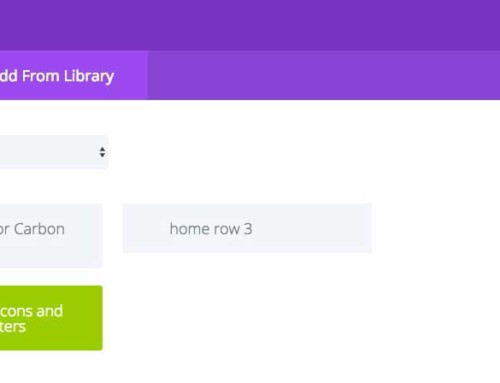

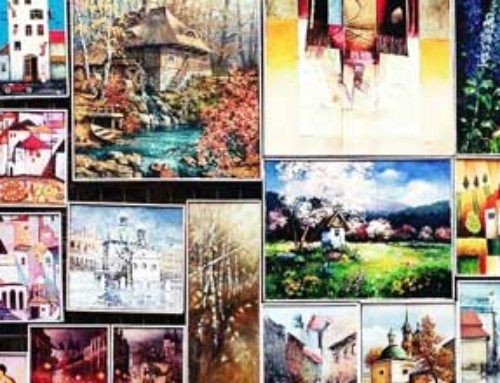
[…] Image Gallery in Lightbox (Dec 5) […]