I realized that I missed the search function … on my own site.
It’s probably a good sign when you use your own site (or own tool/product/service, etc.) to get information. I use this WPU site to find code I need to tweak Canvas sites or even to watch my own videos. Crazy, I know.
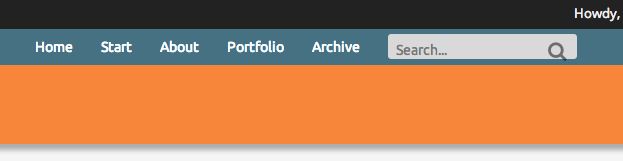
Do you use the search function or the navigation or archives?
I’m sure there are tons of studies about what people use most: search, navigation, archives, random, featured content, etc. If you have any idea of what you’re looking for, I’m going to guess you use the search function. Then another question that I’m sure there are numbers for, but where should the search button be placed? I’m going to again guess and say that it should be placed where it’s most easily seen. But it shouldn’t take up higher ranking space than the logo or tagline or main message of the site. Well, hmm, unless search is maybe almost as important. When I’m on Amazon, I nearly never look at any featured content or even the navigation, I just go right to search.
If you’d like your search button in the top navigation of your WOO Canvas, it’s just a bit of code.


[…] How do you find information on a website? (Jun 20) […]