As I use Genesis more and more, I’m finding nuggets of goodness that are hard not to mention. I had used the Genesis Featured Page in a widget, but then I realized it really needed to be a Featured Post. “Aha, what do we have here in the widget area? Genesis Featured Posts!” Lucky me.
I wanted to show the latest post from a certain category. Sure, I could do some PHP and make it happen. To get the thumbnail in there would be another little step. Show the author gravatar, yeah, I guess with some more code or another plugin. But it’s all right there, already set up in the widgets: drag, drop, config, done.


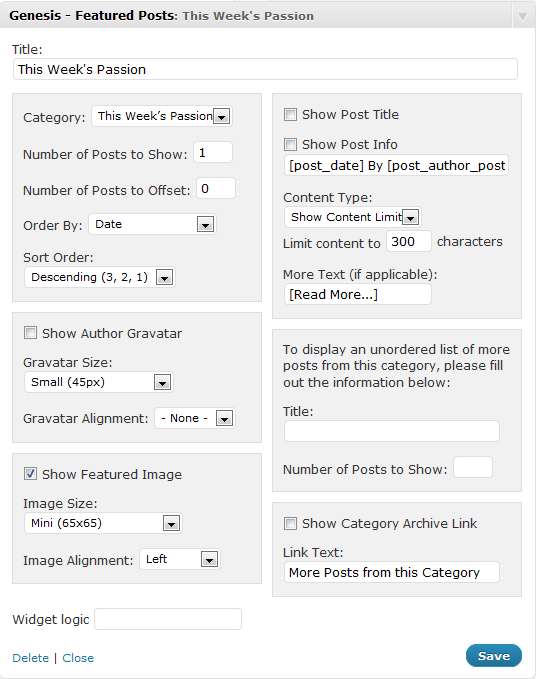





Yeah, this is one of the nice features about Genesis. I love the drag and drop feature right on the first page.
can u add page numbering in this widget?
Not that I know of.
I love genesis.. one of the best framework i have come across.
Robin.
Hello this widget is showing blank area because of the long titles of a post. How can that be fix?? Here is the site http://torontohomesnow.beautifultorontohomes.com/.
Hi Yves, Do you mean that the text is not wrapping around the image? Maybe your images are not “align left”? That might fix it.
This is one of the best work i have read.Thanks for sharing this post.a href=”http://allyouthhub.com/”> Seo tips, Movie Reviews, Box office Collections, Technology, Sports and many more
Can you help me to get the post title along with this..
Do you mean to check the box in the upper right that says, “Show Post Title”? Hopefully that helps.
Hi Bradley,
I was wondering if you could help me with this widget. I am managing one of my client’s website and need to remove the “featured post” widget on its page. I was able to remove the widget completely but it is still showing the text “featured post” on the page. You can see it on the home page at http://www.ljmenterprises.com. If you can give me some tips, that would be awesome! Thanks for your help!
Hi Farah, My low-tech suggestion would be to put in a text widget and give the title and body a few spaces (with the space bar) and see if that makes it disappear.
Hi, Bradley,
For “Content Type”, I chose “Post Excerpt”, and I left the “More Text” field the default “[Read More…]”, but I’m not seeing any Read More link where the widget is displayed.
The title is linked, but I want to make very obvious how to read the full post.
Is it possible to have a Read More link with Content Type=Excerpt in this widget?
Hi Van, I couldn’t get that to work either! I think there was some complicated trick to making that work but I eventually just chose (1) excerpt and no Read More or (2) content and Read More.
Bradley,
Nice helpful tip, here.
But to where do you drag the Featured Posts widget so that the posts how up correctly.
I’m used to another system for my WP sites… one that I found much easier.
Here’s what I did:
1) Created a PAGE that is my static page for my blog posts (and indicated that to Genesis)
2) But I don’t see where to put the plugin – certainly not in footers or headers… but I had only sidebars, Home Welcome, Home Slider, Home Left, Home Center, Home Right
So though I like what this widget does, I can’t seem to put it anywhere that shows the blog posts correctly.
Charlie Seymour Jr
http://DrMarcAndCharlie.com
Hi Charlie,
I think it has to go into a sidebar unless you’ve widgetized a page on your site. Maybe what you’re suggesting is a blog page and then a specific sidebar on just that page where the blog posts would be, but that would require a bit of custom tweaking–or at least something like a Sidebar Manager. There are some other posts that put latest posts into a regular page. Maybe something like Featured Posts Grid?
I need to write styling for the featured posts I would like to display in featured area.. I want them to display posts horizontally.. any help in this regard is appreciated ?
Ooh, horizontally … sounds drastic. I’m not much help here. Brad over at wpsites.net is something of a Genesis superstar, maybe drop him a note.
The featured post widget is a great idea but not well executed. We use the widget on a publishers website and they post alot of content. When they post it changes the content in the widgets and this is making my client very upset.
They should have made it where you put in Post ID in…
So simple and would work much better…
Otherwise it doesn’t work for any applications we have found..
By the way our client had 9 widget boxes on the front of the site.. Also they should have added a box to selec t”not add widget without an image…”
I’d love more features like you’re talking about. Often these widgets “do one thing and do it well” but then they don’t have many extra features.
I have the genesis themework and I’ve been using the featured post widget but I recently split my site into a multi-site and I’m wondering if there is a way to update the widget so it can be used to select posts within a subsite? Do you know if this is possible?
MediaChandler – If you mean what I think you do, then find the posts they want to stay on the front page, go to ‘quick edit’ and make it a sticky post (you can only do this in quick edit for some odd reason!) – it works a treat, and its what I have done on my professional organiser site if you want to look here – http://professionalorganiser.co.uk
Genesis help needed! On my http://lifemakeovers.co.uk site, I am trying an experiment and using PAGES instead of Posts, (to see which does best for SEO between the two sites listed, they are 50/50 at the mo!) However on my Home Top Page (the Life Makeovers page) the “Read More” link doesn’t work when you click it – it won’t open the page up at all! ;/
Bizarrely nor will clicking the Title! The only thing I can think of is to change it to a sticky post, but I don’t really want to do that -any one got any idea of why this won’t work, when the Home Page middle featured page widgets read more below the main page works absolutely fine?! I’ve checked that everything is listed the same in the boxes.
By the way I know it looks rubbish at the moment but I had to have the full post available so people could see the text! Sigh…!
Hello dear,
I want to add more featured post/ featured page inside Home Middle. Could you show me to do it ?
I try to add over three featured post but the website did not align as expectation
Thank you for that useful post. I like it.