They can’t make it too much easier. A few clicks, a few colors, a bit of understanding of what’s what in your layout and you too can have a full-width header and footer in your layout. I know, it’s crazy.
There’s a new line item in WOO Canvas Styling & Layout settings called Full Width Layout. It works in addition to the old/regular Header and Footer options and colors, so play around, see how they work together. For example, you could have one color be your main header area (as wide as your content area) but then another color be your full-width header area. I walk through that in the video. Thanks WOO!
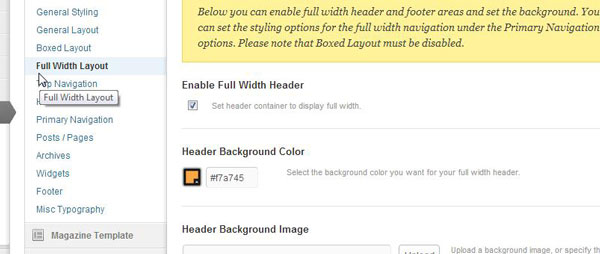
You can now easily make your header and footer full width in WOO Canvas.



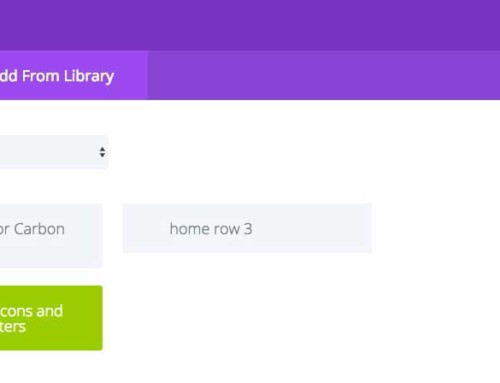

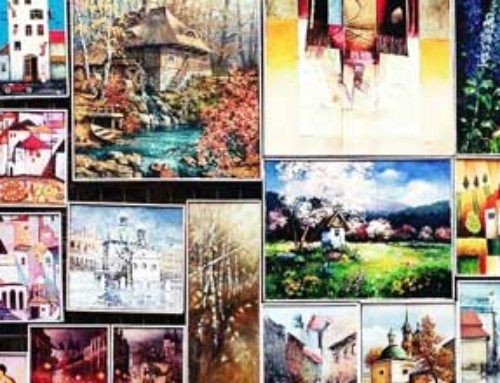
[…] Canvas, it’s easy to choose from a full-width header or a “boxed layout.” The full-width header gives breathing room to the logo and […]
Hi Bradley: Thank you for the tip about the Full Width Layout. I followed your advice and got my Header image as wide as my browser. When you say “…I walk through that in the video”, what video are you talking about. Do you have videos about WordPress/Woocommerce? . I’m a newcomer to WordPress and Woocomerce and would love to watch those videos