You’d like to have different sliders on different pages? Here’s how.
The WOO Themes Canvas Business Template lets you use different sliders on different pages by collecting the slides in Slide Pages (AKA Slide Groups–I think the Slide Groups name is less confusing as it’s not really a page). You create your slides and then you can choose which Slide Pages you’d like them to be a part of. Then on your page you choose which Slide Page you’d like to show.
There are several elements going on here. Here’s a rundown.
- Slides: where the image lives, can also put an excerpt in here or a full-blown formatted slide (see more here: Images and Text in a Slide).
- Slide Pages (or Slide Groups): a collection of your slides. One slide can be in multiple Slide Pages.
- Featured Image: if you’re not doing the fancy formatting, this is the main image of the slide.
- Excerpt: with a large featured image, the title of the slide and the excerpt are what show up as formatted text.
[box type=”note”]Slide Pages and Slide Groups are the same thing.[/box]
Give it a go, create some slides, some slide pages and see how they work. It’s a powerful combination and can add some snaz to your site.
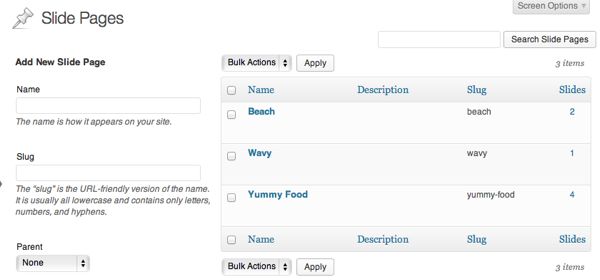
With slide pages, you can have multiple (different) sliders in your site.


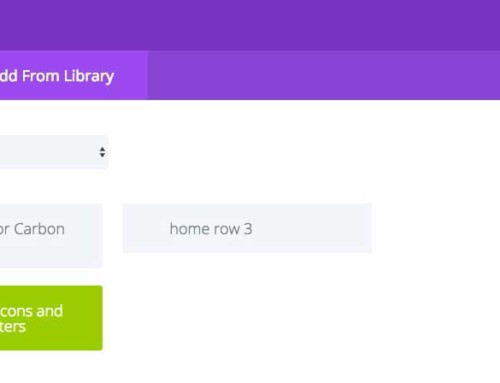



[…] Different Sliders on Different Pages with the Business Slider Template (Aug 5) […]
Hi Bradley, the business slider can simply be an image you want to display right? It does not have to be a post?