Pricing tables without HTML tables? Sign me up. For CSS3, pure CSS, no tables, crazy management powers and beautiful design, I’ve found it: CSS3 Web Pricing Tables Grids For WordPress over at Code Canyon. Check out this monster table at my WordPress Hosting Review page or on this WordPress Design Pricing page. All kinds of options, buttons, icons, thumbnails, colors, and great support, too.
It also has tool tips (those little hover-over, pop-out help boxes of text), unlimited columns and rows, and the ability to build multiple tables on the same site or even the same page.
I plan on using this to review plugins, themes, tools, software, etc. You build out your table, save it, work on it later, change column info, drop-down for “Good” or “Bad” icons (ticks, x’s), then just drop the shortcode into your post or page and you’re set.

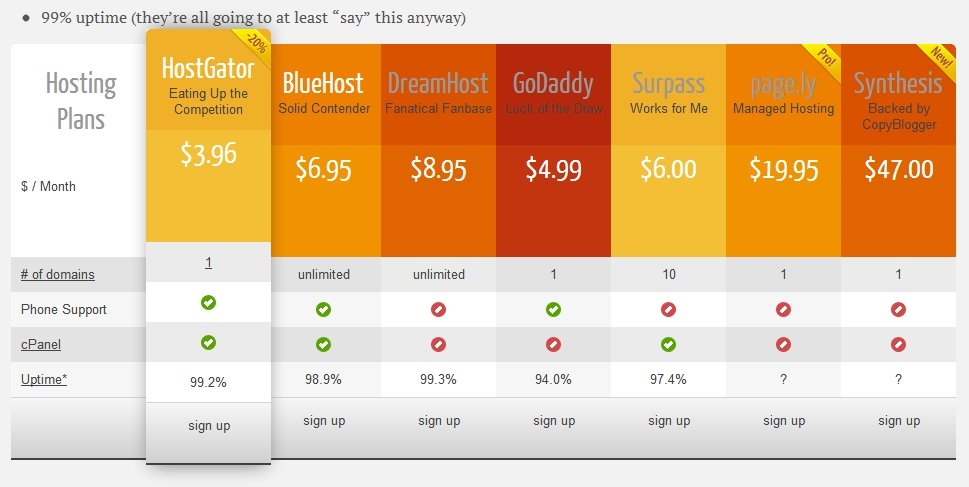





sounds too cool. Look forward to trying this.
BTW: any recent experience w/ ecommerce? I see wp e-commerce everywhere.
It’s a very cool-and very powerful–plugin. Looks beaut, aye? Lots of e-commerce news with WOO’s new e-commerce plugin and themes.
nice stuff!!
I just found this yesterday, and this morning I tried it, setting up a great looking page. It’s a great plugin, but seems to have one major flaw… Once you save your table for the first time, if you want to add or remove any rows, then you have to start completely over! The plugin automatically clears all of your chosen field names and choices!
I can see no way to even make a copy of an existing table so you have to rebuild each and every field / option manually. I think that’s REALLY stupid and can’t understand the authors rationale.
However, I’m writing here hoping that perhaps it’s ME that’s stupid, and I’m just missing something obvious? Or, am I correct, and changing the number of rows actually means you begin from scratch? Thanks for any input…
I had to update – (or delete my post please)
When I “found” this plugin i was poking around a new clients site, and saw the problem as was playing with it there.
Doing some research, I found you, then posted here, but then this morning I bought the plugin via your link, downloaded, installed elsewhere, and all is fine. – Something’s wiggy with their installation…
Thanks for writing, Scott. I agree, though, editing the tables is pretty annoying. It’s not exactly drag and drop! Hopefully they’ll make it easier in an upgrade. Whoa, I just checked and they’re up to version 6.7 (I had version 4.5). I wonder if you had this latest version. Hmm.