How often does your theme (or plugin) developer update their theme? All the time? Never? Don’t know who your theme developer is? Not sure what version theme you’re using? Don’t know what a changelog is?
A changelog is a document that logs changes. It’s the status report, the update document, the latest news. It’s the pulse.
It might be a little techy, but stay with me for a moment. When you’re shopping for a theme (or a plugin, or, well, anything for that matter, even a car) you’d like to know if the company behind the product is going to be around for a while. Are they going to provide updates, upgrades, fixes, proactive changes to prevent conflicts or best yet: proactive enhancements and improvements you didn’t even expect? Are they responsive to queries, are they on top of their game, respected in the industry, are they any good?
How can you know? You can read reviews, ask colleagues, kick the tires, do a test drive and even use the theme for a while to see how well it works. But in my opinion, the changelog is an excellent gauge to the true behind the scenes. What are they really doing? Are they really fixing things or just talking about it, “We’re working on it.”
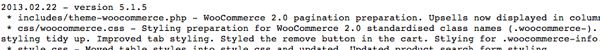
You say, “But I’m not a techy, I don’t understand what they write in the changelog. I don’t know what to look for.” I reply, “It doesn’t matter. The fact that they have a changelog is already a good sign.” You can also look for these things in a changelog:
- Frequency: are they updating on a regular basis? If they’re updating everyday, maybe there are problems, but once a month or even once a quarter is fine.
- Content: even if you’re not technical, just have a glance at the sort of thing they’re updating. Tiny little meaningless updates? Big changes? Both? Good mix? Or just fluff?
- Responsiveness: are they addressing issues that their customers are asking for? For example, maybe there’s a serious issue, have they dealt with it? Or does their changelog seem far from the reality of the customer?
- Organization: this may seem nit picky, but is the changelog well organized? Does it make sense? Does it look like the developers scribbled a few notes on a napkin? Or is it actually a useful document?
On the note about responsiveness, I posted a help topic in the WOO Ideas to add a checkbox to turn off responsive design in WOO Canvas. A while later, I found a note in their changelog that they had made that change. I probably wasn’t the only one with that issue and hopefully people voted up the suggestion in the Ideas list, but WOO responded and acted on it.
Here’s part of the updates from February 7, 2013:
2013.02.07 – version 5.1.4: /includes/theme-options.php – added new option to disable responsive design to General Layout.
They read their forums, they listen to their customers, they take action to improve their product. When you’re looking for a new WordPress theme, these are important factors to take note of if you’re looking for a long-term relationship with the theme (and design and development) of your website.
I am not shy about my awe of WOO Themes. They do an excellent job of taking care of their customers. Better yet, they’re on top of it and even ahead of them. Check their change logs and compare them with the themes you use. It’s a good gut check to see if they’re up to snuff.
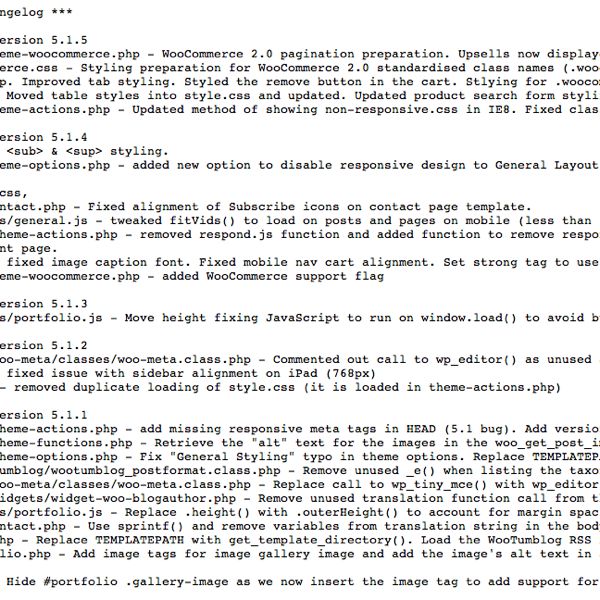
How often does your theme developer update their theme or framework?






[…] such a fan of the changelog, I’m going to start posting Canvas’s updates […]