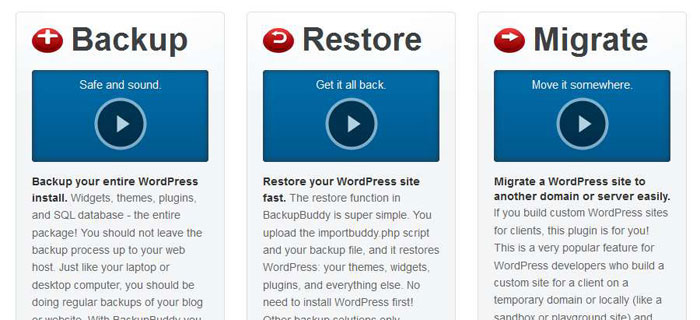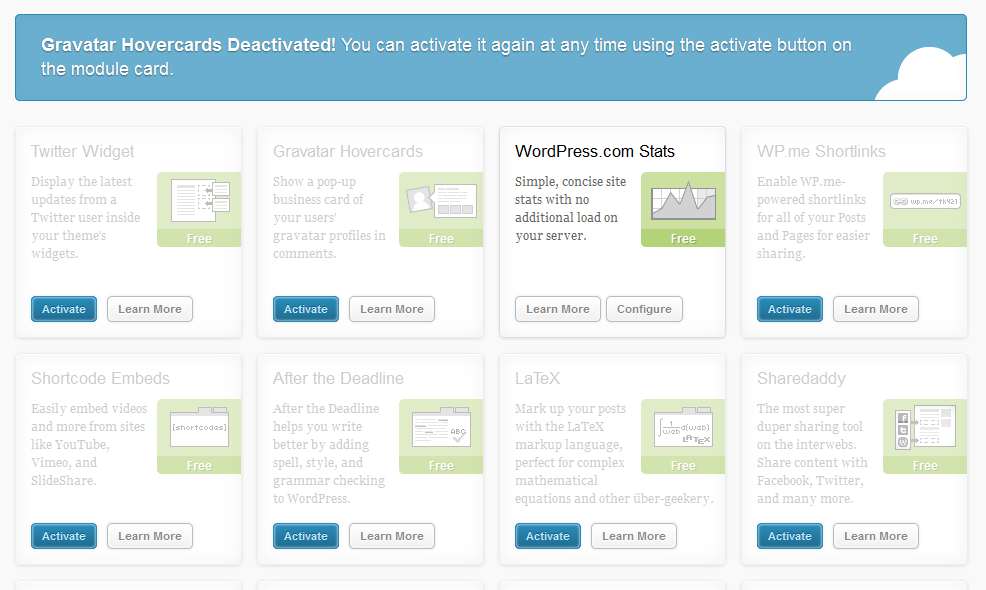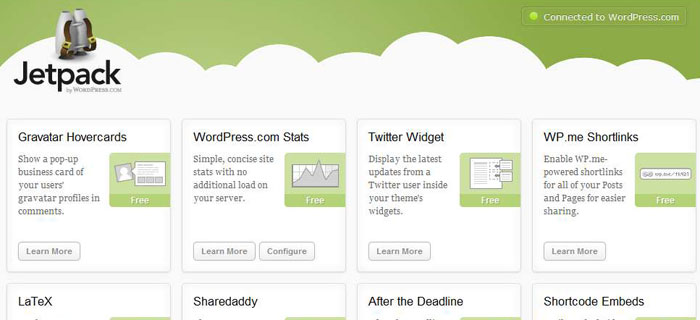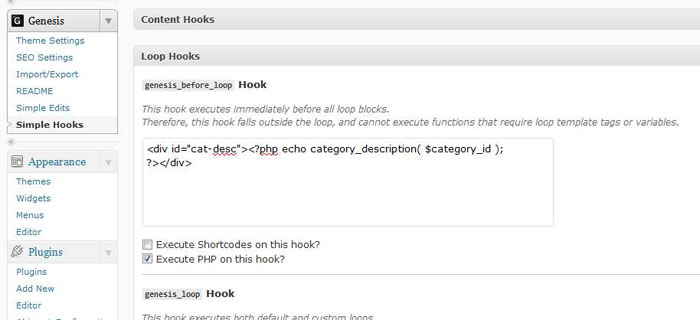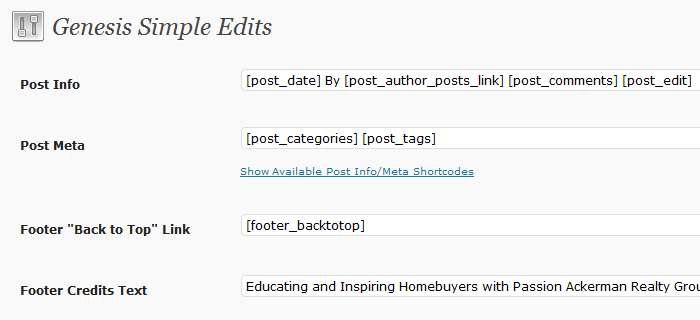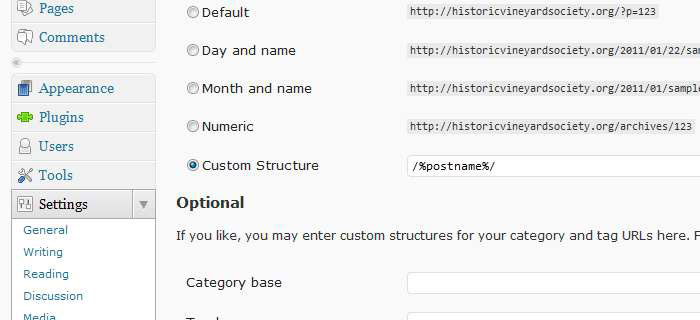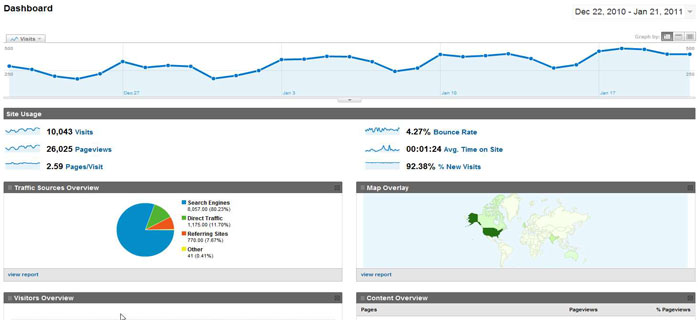Notes, help, and praise for WP plugins. I’m not a programmer and didn’t write any of these, they’re mostly just a place to put my notes.
Hana Code Insert
Do your posts' fancy HTML code (or embeds or movies or JavaScript) get mangled when you--or worse--someone else, opens your WordPress post in the Visual editor?