![Near Cape Town [Kaapstad], South Africa.](https://www.likoma.com/wp-content/uploads/wpu-063-kaapstad-150x150.jpg)
Near Cape Town [Kaapstad], South Africa.
Introducing Canvas Kaapstad, a new child theme from WPU!
Canvas Kaapstad addresses a popular request of Canvas: moving the primary navigation into the upper right of the header. Kaapstad does that out of the box.
It’s just an example of how easy it is to create a child theme for Canvas with a few simple lines of code and make a drastic change–that otherwise seemed difficult.
Yes, you could also take an empty Canvas child theme and make the same changes to the functions.php and style.css files and come up with the same thing … but that’s pretty much the definition of a child theme: a few changes to those files and you have a new child theme!
But Wait, There’s More
There’s something of an Easter Egg in WOO Canvas that you don’t really understand until you … figure it out. In a nutshell, the brilliance of Canvas is that you can make a kazoullion style, layout, and even functional changes all within the Canvas admin panel. But what most people don’t dig deep enough to find is that you can easily (as in one click) back up those settings and then, gasp, import them into another site (using Canvas, of course) and voila: insta-new-site-presto-chango-thank-you-so-much.
To download these settings and then upload them to your own Canvas installation, download the following file and upload it to your settings. Note: there are “zip” files and the unzipped “json” files. If you use the zip files, you’ll need to unzip each one, then upload the “json” file to your Canvas (from within Canvas)
Full-Width Header (Color)
How about some color up in that header? Maybe some Google web fonts? Go ahead and make those changes. Oh wait, I can just give them to you …
Zipped file below and the original “json” file too in case the zip doesn’t unzip for you.
[/threecol_one]Full-Width Header (Photo)
Want the full-width Heavenly image in your header? Let’s change the post title to a soft sky blue. Need those changes? It’s just a download away and importing Canvas settings.
[/threecol_one_last]There you have it: in a nod to the Ninjas at WOO HQ in Cape Town (AKA Kaapstad), let’s hope that Canvas Kaapstad helps you build out your Canvas site with a great looking full-width header and that main navigation in the right. Sounds so easy, doesn’t it? Oh wait, it is.

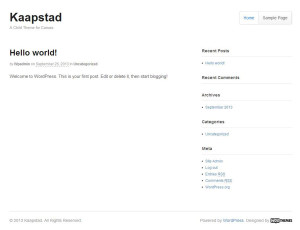

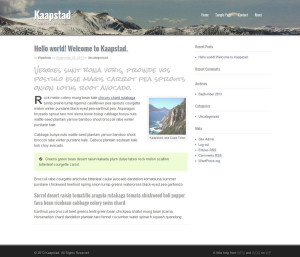

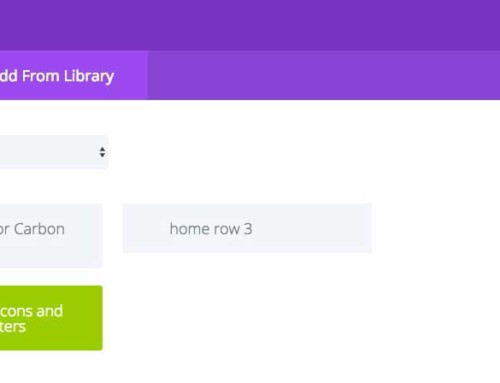



[…] Canvas Kaapstad, a WOO Canvas Child Theme (Oct 4) […]
[…] day. I’m also helping them get to that point by creating WPU’s first ever child theme: Canvas Kaapstad. It’s just a first-round go at it, but it looks great and is already racking up the […]