WOO is listening to its customers.
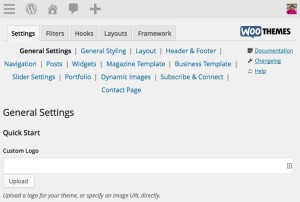
We have the subsections of the main settings back.
If you’re a fan of Canvas, chances are, you liked the setup of how things were organized in the general settings. I understand the new layout is cleaner and probably loads more quickly but with the general settings being one extremely long page, but it just wasn’t easy to use. It was too long and it took you too long to find the items you needed. With the new change now it looks like we now have the subsections back and things are easier to find again. Thanks, WOO!
Now I’m going to read a sentence. This will be a new sentence, but then I will end a sentence with a. I wonder if he will do at the end of the sentence when it’s a big boom! Are you using this in word
2014.07.31 – version 5.8.2
* Fix – Fixes issue with the correct layout not being applied on some page templates.
sidebar.php,
sidebar-alt.php
* Fix – Removes bullet points from WooCommerce Tabs.
includes/integrations/woocommerce/css/woocommerce.css
* Fix – Fixes small display issue with Navigation Hover Color in Safari and Chrome.
includes/theme-actions.php
* Fix – WooCommerce Search Widget Button now affected by Button Color in Settings.
includes/theme-actions.php
* Fix – Changed direction of Search and Cart dropdowns so they don’t get cut off on smaller screens.
style.css
* Tweak – “General Styling” in Theme Options split into multiple sub sections.
theme-options.php
* Fix – Fixes shortcode button border not working
style.css
* Fix – Fixes issue with third level submenus on the Top Menu.
style.css
* Fix – Fixes PHP notice.
includes/theme-functions.php
* Fix – Fixes Magazine Post title typography not being applied correctly.
includes/theme-actions.php
* Fix – Shortcodes on Business Slider excerpts now work again.
includes/theme-actions.php
* Fix – Updates FontAwesome to version 4.1.
includes/fonts/fontawesome-webfont.eot,
includes/fonts/fontawesome-webfont.svg,
includes/fonts/fontawesome-webfont.ttf,
includes/fonts/fontawesome-webfont.woff,
includes/fonts/FontAwesome.otf,
* Fix – Updates responsive breakpoint that gets output by Layout Settigs.
includes/woo-layout/classes/woo-layout.class.php


[…] Canvas 5.8.2 (Jul 31) […]
I am not a web guy, but I have the need to manage several sites. I purchased Canvas over a year ago and liked the idea of a blank slate. I have two questions. I am using CANVAS 5.3.0 | FRAMEWORK 5.5.5.
1. If I upgrade to Canvas 5.8.2, would I lose any of the customizations I have made? I keep hearing about child themes and the fact that you can upgrade without losing customization. Also what are the advantages of upgrading the Framework. I have the Woo Theme helper active, but am not aware if my Framework needs updating.
2. Obviosly I am not using a child theme. All my customization has been in Canvas. When I am ready for a child theme (not sure I need one), can you install the theme? I am assuming you hire out by the job?
Thanks for the reply… Paul…