I’m such a fan of the changelog, I’m going to start posting Canvas’s updates here.
It also gives me a place to mention important notes in the list that are hidden in between the techno babble.
For example, (1) the very first one is a biggie: the business slider is great, but if you want to get some sort of (other) styling in there, I sometimes have to turn to another slider like Slider Pro. But now with shortcodes in there, that lets us do buttons, info boxes, custom fonts. This is a huge and welcome feature!
(4) saves having to add custom CSS to hide it. Thanks.
(6) A good example of seeing how things work and making them … work better.
(10) Duh, if I were more updated on the changelog, I wouldn’t have needed this post at all: Left-Aligned Title and Description in Business Slider.
2013.11.08 – version 5.5.4
- includes/theme-actions.php – Adds supports for shortcodes in business slider.
- style.css – Updates default button size to 1em. Styles blockquotes in comments.
- loop-portfolio.php – Fixes portfolio images showing duplicate in lightbox.
- includes/theme-shortcodes.php – Removes comment icon when comments are disabled.
- includes/theme-plugin-ingrations.php
- includes/integrations/testimonials/* – CSS for testimonials plugin now only loaded when plugin is activated.
- css/woocommerce.css – Demo store notice now positioned at the bottom of the page. Product variation price tweak. Fixed cart image in IE8.
- includes/theme-js.php – Disable theme prettyPhoto styles on WooCommerce product pages when WooCommerce lightbox is enabled.
- includes/theme-woocommerce.php – Add relevant rel attribute to images in product galleries.
- style.css, includes/theme-options.php, includes/theme-actions.php – Added left/right slider overlay position to options. Remove slider arrows if only 1 slide.
- includes/theme-functions.php – Fixed Contact Form callout text html not working.
- css/non-responsive.css – Added WooCommerce layout for IE8 support.
- loop-magazine.php – Fixed pagination not functioning correctly.

Ask and you shall receive? WOO got it done before I even asked.


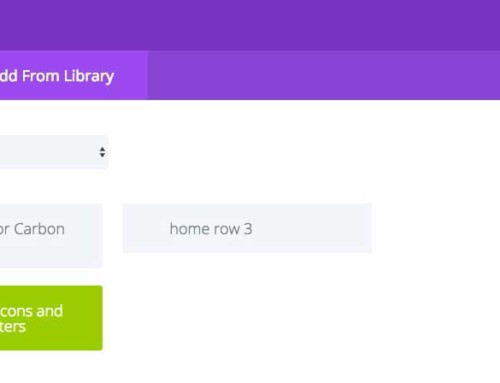



This is a great addition to your site! I’ve looked at the change logs in the past but I don’t have your expertise to understand them. Your comments are very helpful. Thanks.
I had added the new “WooThemes Helper” plug-in and I was able to update Canvas with it. I had to go to Appearance>Themes and click update to do so. This plug-in is a big time saver.
Thanks, George. It’s one of those things that I probably take for granted because I’m so deep into Canvas, but I figured that, number one, 99% of people will never even glance at a boring changelog, and number two, even if they did, they’re usually a bunch of mumbo jumbo techno babble anyway. I’ll keep up the translations!
Because of you, I’m interested in the Canvas theme. I mean, is it labor intensive for a newbie to have a great looking site up, or can I have a great looking site with Canvas in no time? What are some examples of great looking sites using the canvas theme?
Hi Titus,
I’m SO glad you posted this comment. This is, after a few hundred posts here on WPU, what it’s come down to: “Is it labor intensive for a newbie to have a great looking site up?” Out of the box with no child theme and no big plans, Canvas is not that easy to get looking great. But this is where I’m trying to help here at WPU. See, because I know how easy it is to get a beautiful site up and running quickly, I want to help you do it, too. But I’m learning it’s taking more than I thought to get the newbie there. I’m starting with, for example, a smart-looking (free) child theme that you can start with: Kaapstad. Then you can import some Canvas settings (see links on that same page) and change the look quickly and easily again. So I’m not there yet, but my goal with this site is to be able to tell you, “Yes! You can absolutely make a beautiful site easily with Canvas … and here’s exactly how to do it!” I’ll get there.
Here are a few dozen sites I’ve built in Canvas. Here’s another handful of sites that have received help from WPU: Portfolio.
Thanks again for the comment, Titus!
[…] Canvas 5.5.4 (Dec 6) […]