I’ve been looking for years for a good backup solution for WordPress. I finally found it: BackupBuddy.I wanted a “set it and forget it” solution. I was looking for a solution where I could back up manually, locally, automatically, and easily. I needed a solution that wasn’t going to crash shared hosting servers or “time out” while the poor server churns along eventually slowing to a crawl. Oh, sorry other sites on the server, we’ll be back up and running in a minute, let me just kill the process. Been there? Yeah, me too.
Folder Selection
My longtime favorite was WP DB Backup which still does an excellent job although if the database gets too big, it won’t email it. BackupBuddy can back up just the database and FTP it somewhere else on a scheduled basis. But I wanted the theme and upload folders, too. There was another file backup that my hosts didn’t like because they said it was too much of a load on the servers. It was nice because it only did the folders that I wanted. However, BackupBuddy lets your specify which folders you want to back up (e.g. I don’t want to back up wp-admin).
Widget Backup
Another huge feature is widget backup. Before a big WP upgrade, I’d often go into the plugins and literally cut and paste the code out of them to back them up. BackupBuddy backs up your widgets. That’s already worth the price of admission.
Various Backup Locations
With BackupBuddy, you can choose to back up to the local server drive, to another server via FTP, to Amazon S3, or Rackspace Cloud. You can choose to delete the backups when there are new ones, select to keep a certain number of backups, or just keep them all. I’ve notice that sites hosted on GoDaddy won’t let me send the backup to an FTP location so for those I’m using the Amazon S3 storage.
Fine Tuned Settings
I was in a client’s admin and noticed that after I updated a post there was an option to make a backup. I also received a question from a client asking whether she should back up because there was a notice that she could. There’s a setting where you can turn off those reminders–especially nice for clients who might want to back up after every post, which is unnecessary with the auto backups running.
In all, I think it’s going to be an excellent solution for WordPress security too (restore after being hacked). Unless you have heard of a better backup system for WordPress with all of these features?

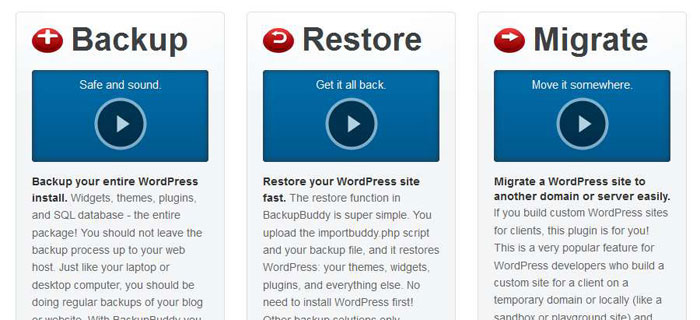





I’m a big fan of BackupBuddy. I have always recommended it to all my clients. :) VaultPress is great, but I think it addresses the needs of specific niche.
Hey Pothi, what’s the specific niche for Vault Press?
I always thought it was for someone who has no experience with coding. I may be wrong. Anyone who can follow the instructions from http://codex.wordpress.org/Hardening_WordPress and takes regular backup using BackupBuddy or similar program needn’t worry too much about what’s going at the backend and they can concentrate developing their blog/business.
[…] lose files, too, but you’d think they’d have some sort of backup. Yes, of course, we’re all backing up all of our files on a regular basis, so that wouldn’t happen to us … but just in case. I think even GoDaddy has some sort of $150 […]
DO NOT BUY THIS PRODUCT. I purchased it about 1 month ago. Installed in my server that is managed by Rack911. My server is supposed to be 100% compatible with this software but the software did not work.
I went to their support site forum … and saw that many people were having exactly the same problem (infinite constant pings). Nevertheless I wrote a post asking for help … after 48 hours of not getting a response and seeing that nobody else was getting a response either I asked for a refund.
The company basically IGNORED MY REQUEST of a refund. I went to Paypal and filed a claim but that did not go well either as this is a NONTANGIBLE ITEM.
BASICALLY iThemes STOLE $100 from me. I warn you … DO NOT BUY BACKUP BUDDY!!!
Thanks for the comment, Richard. Did you ever get your money back? I like hearing all sides of the story so it’s good to hear yours. I’ve had good results with this plugin so far, but it’s good to know about your experience.
No .. I have not received a refund. Again, I trusted all the wonderful reviews … BIG MISTAKE. I wonder if some of these reviews are paid by them.
Do you want Backup Buddy? I could transfer/sell it to you. 10 user license that is useless to me.
Find me on facebook … http://www.facebook.com/cafealmediodia
Man, sorry to hear it. I have a license, thanks, but maybe someone else wants it? I’m surprised (and disappointed) they haven’t contacted you–or at least offered to help get it working on your host.
Hi,
Nice post, saw a post you made on copyblogger so followed your link to check out how to get rid of old admin login from while back! Thanks….curious as to what backup you’re using currently?
Do you think having account to manage all WP sites is poor idea or any you’ve heard about which are great with safety/security?
Thanks!
Hi Kobi,
Thanks for stopping by. I’m using BackupBuddy for sites I have hosted with regular hosting companies. But I’ve recently been hosting with WP Engine and I have to admit that it’s kinda cool to feel that security, to feel like you’re with a company who has your back, who’s a serious WordPress player and are just on top of the game. For sites that I really care about–or care about the speed–I’m sending them to WP Engine. Hope that helps!
Did you have to do anything special to get a site hosted on GoDaddy to be able to connect to Amazon S3? I use BackupBuddy on all the sites I build (developer license) but this is the first time I’ve built one on GoDaddy, and the “Test Settings” process on Remote Destinations never returns. Just spins and spins and spins…
Thanks!
Steve
Hey Steve, Thanks for stopping by. I just read on iThemes FAQs that their advice is basically .. don’t use GoDaddy. Probably not what you wanted to hear.
Here’s a thought: since it’s probably timing out, maybe just back up your database to Amazon S3 and do the full backups locally to the GoDaddy server then move them, yes, manually, maybe once a month.
thank you