Change your site’s background per page or randomly. Easily.
Usually you have a single background image–if any. Even that can be a little tricky to accomplish. You need to crop it right, resize it, optimize it, position it, scroll or fix it, then it’s everywhere on your site. Sure, if you know your CSS and PHP, you could use conditional statements to have it only show up where you wanted. Or you could just use this plugin.
Features Overview
- Image Sets: collections of images to show where you choose.
- Image Sources: upload, media library, or even import from third-party plugins.
- Positioning: full-screen, tiled, scrolling, fixed, up to you.
- Overlay: filter the image with an semi-transparent overlay.
- Smart loading: if the visitor has a slow Internet connection, the image can “ease in” and not chop down slowly from the top.
- Conditional placement: per page, tag, category, home page, you choose where the image (or image set) goes.
- Clickable: the background image can be linked to another page or even another site, just insert the URL and done.
Say you wanted a certain background for the Contact page (maybe a map). Another for the About Us page (stylish photo of your people), then a simpler one for the background for the rest of the site. Or a set of photos for the portfolio pages, or just for a certain category or even tag. You can do all of this with Background Manager.
Background Manager in action.
I’ve used Background Manager for many sites. If you have the photos, it has the features. But you need the photos …
- FunctionOne: if you have an art director who chooses the photos based on your (new) brand, you can pretty much build your entire around this plugin (and Canvas, of course). Here we even used the clickable image feature on the home page–technically hard to achieve, but they just make it a check box.
- David Henry Sterry: if you have your own history of crazy and varied photos, you can’t get enough of this plugin. Bonus if you know how to make your content area semi-transparent.
Download it … if you have the photos to make it work: Background Manager.
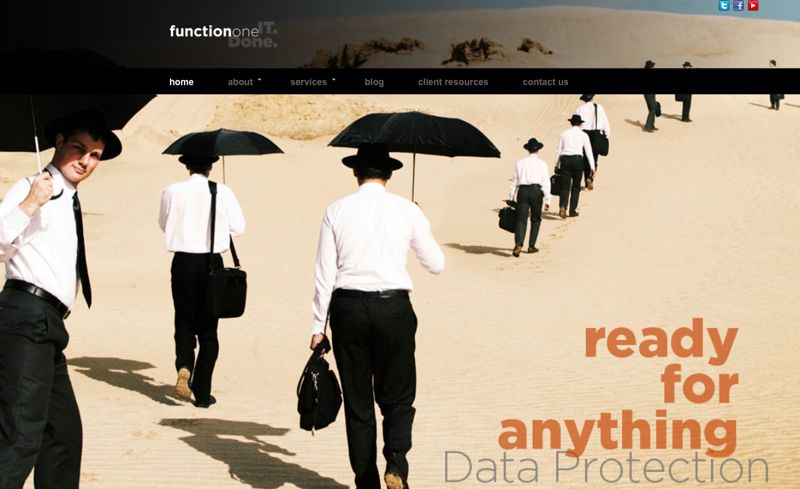
Display a random image as the website background at each visit or as a timed slideshow, without the need to edit the theme.

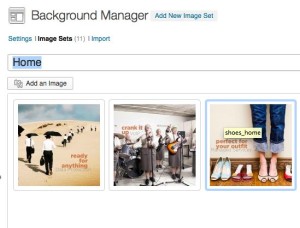





[…] Background Manager (Nov 11) […]
Thanks a lot for suggesting this plug-in! :)
I’ll see if I can somehow use it in my blog. I’ve got a seemless pattern background. Do you think it’s possible to change a repetitive background, such as the patterns I’ve got on mine? I mean will the “Background Image Repeat” function still work in the canvas theme?
Thanks again. This was a really cool post :)
Hi Bradley,
I tried to up load the Background Manager to my website silverbellnurserysf.com but it would not activate it. It said “The plugin “Background Manager” requires PHP version 5.3.0 or better, but version 5.2.17 was detected”. What do I do?
Thanks.
Paula
Hi Paula,
I have had this issue before. Usually you can just contact your web host and ask them to upgrade your PHP to 5.3.0.
cheers,
Tess
Hi Sir,
Thanks for sharing background Solution. I like It.