There are lots of options in the WOO Canvas Header. Here’s a glance at a few.
Full-width header? Non-full width? Background color? Background image? What if the image is much taller? What’s padding? How can I use that to make my header taller?
[box type=”alert”]Disclaimer: this is the worst video recording of all time. I’ll replace it at some point, but need to get this out tonight. ;-)[/box]
Code used to (1) hide site title and description and (2) force header height taller.
#logo .site-title, #logo .site-description {
display: none !important;
}
#header {
height: 339px;
}

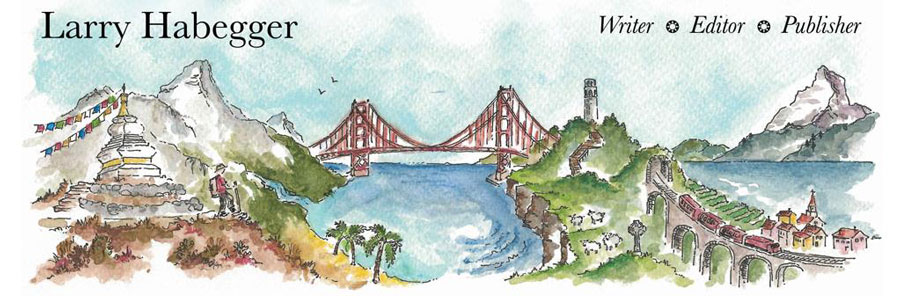


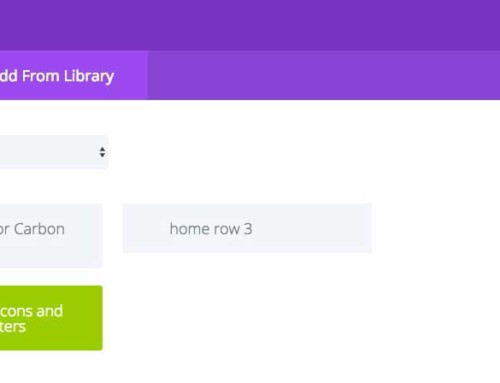

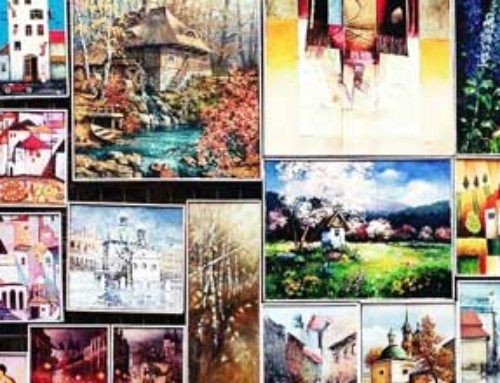
[…] WOO Canvas Header Height, Width, and Minor Editing (Oct 23) […]
Dude,
I JUST realized how easy it is to add custom CSS to Canvas. WOW!! Drop the custom CSS into the custom.css file and viola you’ve got it! Not bad at all. Really WOW!
Yep! I actually prefer using Jetpack’s Custom CSS because it has numbered lines, autosave, revisions and a big editing window.
This worked great, but my logo shrinks in size! The only time my logo doesn’t scale down is on the left hand side. I’ve tried giving tons of padding and this trick. Any idea why? I’d like to have it centered yet full size.