Want to add some HTML into a sidebar widget but don’t know HTML?
If there’s something fancier you’d like to get into a sidebar (or header or footer) widget and you’d like to get some HTML in there, you can use the regular WordPress WYSIWYG and then the Text editor to create your layout (text, headings, images, buttons, info boxes from shortcodes, etc.) and then just copy out the HTML and paste it into your sidebar text widget.
Sound complicated? Well, it’s a few steps, but have a look at the video and you’ll get an idea of how it’s done.
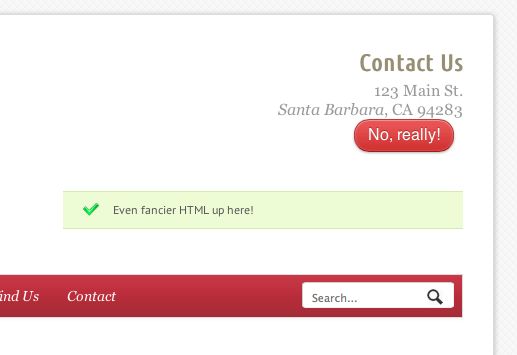
Don’t learn HTML, just copy it.


I would have never thought of this! Thank you, Bradley.
That’s exactly how I’m hoping to help–to think of ways you wouldn’t think of!
[…] Use the WordPress Post Editor as an HTML editor for widgets (Sep 20) […]
[…] control in what was usually just a regular text widget. Yes, of course, you could also build and format a post and then just save the code and paste it into a text widget, but then when you want to make a change, you have to either have saved that post or just copy out […]
[…] anyone familiar with using the WordPress editor to generate HTML for use in text widgets, this may be pretty […]