There are two tiny bits of custom code in this site. Other than this, it’s click and config, not code.
Who can do that? Canvas can.
It looks like it’s custom. Lots of images in hard-to-reach places, semi-transparency showing off the background, grid posts with even more photos on the home page. Is this Canvas? Yep. Plus a few excellent plugins. Here’s a walkthrough. More details about what’s going on behind the scenes at David Henry Sterry in our portfolio.



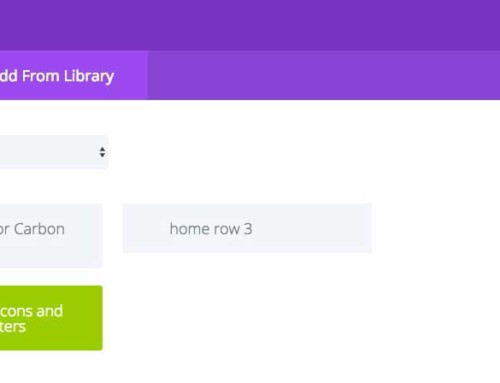



Hi Bradley,
Great site! VERY HELPFUL! The video is not loading here though. Just wanted to let you know.
Tim
Thanks, Tim. I see what you mean. I changed some settings in Wistia, loading now. Thanks for letting me know!
Your videos are SO helpful – thank you so much. I’m working with Woo Canvas and your tutorials really make a difference to me, as I am only minimally geeky! I’m hoping (pleading I am!) that you’re going to write a step by step tutorial for one of the plug-ins used in this article – Background Manager. Because I cannot make it work in Canvas and there don’t seem to be any tutorials out there. Any chance of a tutorial for this? Pretty please?
Thanks for the comment, RCowan, glad I’m of help! I’ll put it on my list and post back here when I get it done!
Hi Bradley,
Thanks for the fantastic site, I have been using Canvas for about 3 months and the information on your site, has been extremely helpful. Letting me tweak the theme to get the look I want. Gordon
Great to hear it, Gordon! I’m trying to make this site a one-stop shop from start to finish using Canvas as a core element of the site structure. Thanks for the note. Please let me know what’s missing here at WPU.