Installing a WordPress plugin is as simple as searching, uploading, and activating.
The good news and the bad news is that there a zillion plugins (OK, more than 26,000 as of now in late 2013). Lots to choose from, but best if you know what you’re looking for. You can filter your search based on number of stars, downloads, reviews, etc., just as you would with an app for your phone.
[box type=”tick”]Plugins for WordPress are just like apps for your phone: they help you do things the core software can’t do–or doesn’t do as well as you’d like. [/box]
Installing is just searching for it in your WordPress admin (Plugins –> Add New), then search or if you purchased a plugin, you can upload it here, too. It’s the same process: upload, install, activate. You can also choose to “install” the plugin which means you have the files on your site (server) but you haven’t “turned it on” yet.
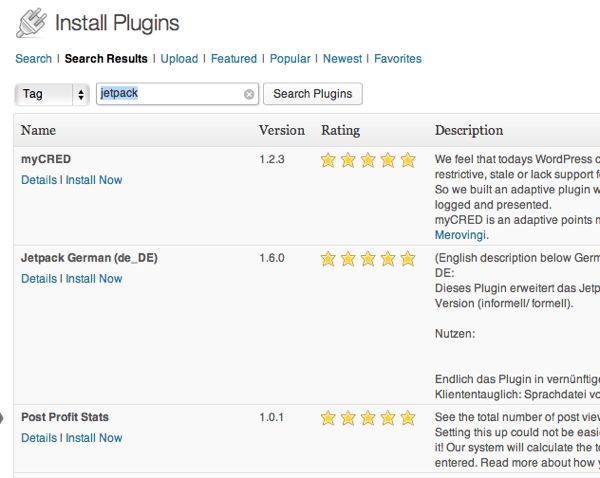
It’s as easy as finding the plugin you want in the directory, installing, and activating.







[…] How to Install a WordPress Plugin (Sep 8) […]