Trying to save your widgets in WordPress, but they just won’t save?
This is probably something like the “can’t save long posts” idea, but I think the database just conks out at some point and doesn’t save your work. Yep, you just need to be smarter than the AJAX. See the video for the quick fix to get your widgets save and your life back on track.
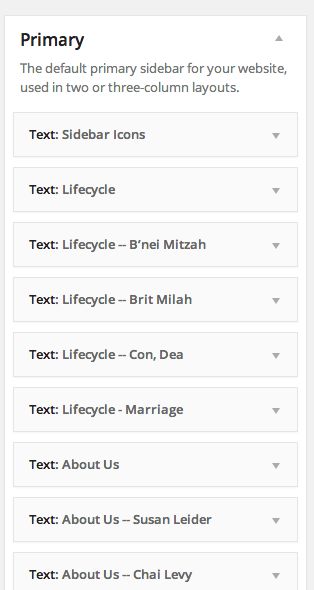
You can turn off AJAX and turn on Accessibility Mode.




[…] Can’t Save Widgets (Mar 11) […]
Hi Bradley
found your site searching for widget help in canvas. I just watched your video and I will try it tomorrow. Too late now.
i have 2 other problems in the Canvas theme 1- adding google analytics in the custom box adds it to thr footer area and google tells mr the tracking script is in the wrong place – google wants it in the header section. What is the fix for this?
Second issue I’m having with Canvas, the color picker does not work. I can type in a hex code but the color picker does not open, just like my widgets wont open for me. They do not respond at all. I can not move them or open them nothing. I’m hoping your fix will work
Thanks
I just attempted your fix for widgets that do not respond and I can not open the screen options either it will not respond. Is my theme broken?
can I simply delete it and reload it again…what a pain!
You might try another browser where you haven’t been logged in before. I think this all might have something to do with cache. But it IS a pain!
Hi Esther,
#1) Hmm, I don’t bother with changing where the code goes (footer or header) so I don’t know how to get it into the header.
#2) Sounds like you might be having browser and/or caching issues. Have you tried other browsers? Also, is your host really slow? Is it all sites or just yours?
Hope that helps.