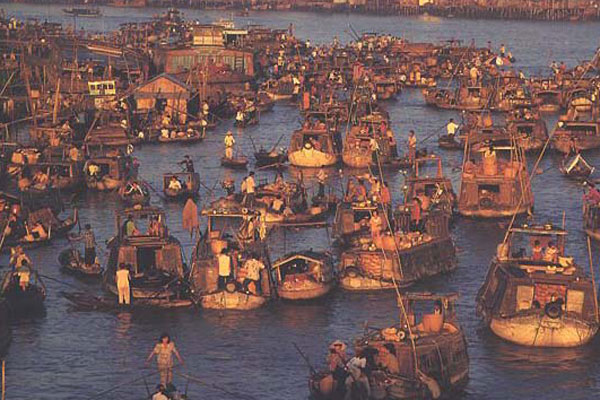If you’re an admin level user, you can add new users to your site. What you’ll need:
- Full name (a good choice for the login/user name)
- Email address
- Their website URL (optional)
- Password
You can also choose to have their password emailed to them. This is only as secure as … emailing a password to someone. Once the user is created, you can then edit that user and add more information, for example, a bio. You can set it up so their photo shows up by setting up their Gravatar account.
Roles & Capabilities
It’s quite important to know which user level you’d like the new user to be. If you make them an Administrator, you’re giving them full rights to the site. They could delete the site, they could even delete you. Use with caution. For a detailed breakdown of user levels, head over the WordPress codex on Roles and Capabilities. Here’s a summary.
Summary of Roles
- Super Admin – somebody with access to the site network administration features and all other features. See the Create a Network article.
- Administrator – somebody who has access to all the administration features within a single site.
- Editor – somebody who can publish and manage posts including the posts of other users.
- Author – somebody who can publish and manage their own posts.
- Contributor – somebody who can write and manage their own posts but cannot publish them.
- Subscriber – somebody who can only manage their profile.