Here’s the big secret: it worked.
Even on shared hosting.
I’ve been a paying fan of BackupBuddy for years. I’ve promoted it, used it for dozens of client sites, suggested to clients to buy it, etc. It works, it does restores (pretty well) and it’s been a reliable and important tool. Hey, it doesn’t get too much more important than backup, right?
You can get hacked, be infected with a virus of maybe just the host loses your site. It’s always a good idea to have a backup.
Here’s another secret: it’s free.
BackupBuddy is not expensive. I think it’s $99 per year to backup unlimited sites. That’s not my problem. My problem is that it hasn’t been working. On cheap hosting packages, the plugin often times out or gives some other error suggesting that you tweak this line in some PHP file or increase the memory or ask the host to fix something or other. Hey, it’s cheap hosting, right? People should do better hosting, right?
If you’re in a shared hosting environment, you need a backup solution even more.
I agree that people should use “better hosting.” But if you’re on cheap hosting, you actually need a backup plugin even more desperately than on better hosting. Managed WordPress hosting even has automatic and regular backups, so you don’t even need a backup plugin. But if you need one, Updraft does the job.
Here’s a bit more from the Updraft Plus page at WordPress.org.
- Supports WordPress backups to Amazon S3 (or compatible), Dropbox, Rackspace Cloud Files, Google Drive, Google Cloud Storage, DreamHost DreamObjects, FTP, OpenStack (Swift) and email. Also (via a paid add-on) backup to Microsoft OneDrive, Copy.Com, FTP over SSL, SFTP, SCP, and WebDAV (and compatible services, e.g. Yandex, Cubby). Examples of S3-compatible providers: Cloudian, Connectria, Constant, Eucalyptus, Nifty, Nimbula, Cloudn.
- Quick restore (both file and database backups)
- Backup automatically on a repeating schedule
- Site duplicator/migrator: can copy sites, and (with add-on) move them to new locations
- Restores and migrates backup sets from other backup plugins (Premium) (currently supported: BackWPUp, BackupWordPress, Simple Backup, WordPress Backup To Dropbox)
- Files and database backups can have separate schedules
- Failed uploads are automatically resumed/retried
- Large sites can be split into multiple archives
- Select which files to backup (plugins, themes, content, other)
- Select which components of a backup to restore
- Download backup archives direct from your WordPress dashboard
- Database backups can be encrypted for security (Premium)
- Debug mode – full logging of the backup
- Internationalised (translations welcome – see below)
- Premium version and support available – https://updraftplus.com
- Supported on all current PHP versions (5.2 – 5.6)
Hey, it’s worth a try? Right? I’ll post back here with updates on how it goes with clients .

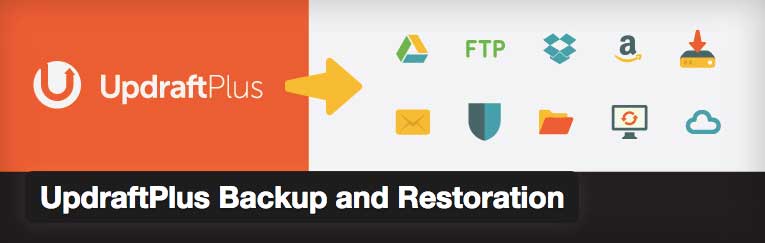
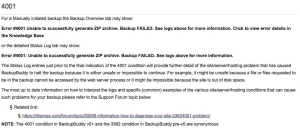





I have been using Updraft for last 6 months and it has performed as should. Complete solution. You can api it to google docks amoung other options.
[…] Switching from BackupBuddy to Updraft Plus (Jul 15) […]
Have you been using Updraft? What do you think of it today?
Using Backup & Restore Dropbox plugin wordpress will be more reliable and efficient to use and as a results, will be able to access and retrieve data and files instantly. Will recommend anyone to use Backup & Restore Dropbox plugin wordpress.https://wordpress.org/plugins/dropbox-backup/
I know this weeb sijte gives quality based articles and other stuff, is there any other web site whbich gives these kindds of
things in quality?