Just add the featured images and voilà: slider!
Usually you’d need a plugin or maybe your theme has some built-in slider functions. I accidentally stumbled on Avada’s multiple featured images that turns them into a slider at the top of your post.
There are so many features in this theme, they’re hard to keep track of. This one, I just found by accidentally adding a second featured image and it created a slider on the top of the post.
The funny thing is that clients often request these simple sliders at the top of pages and you usually have to go through quite a few tricks with a slider plugin or maybe build a slider using the theme’s slider function, give it the right category, then choose that page (post?) to display it on.
But no, just add a few featured images and call it a day. I haven’t looked into more functions of the simple slider, but I’m not terribly interested, I just wanted a simple slider and Avada delivers.




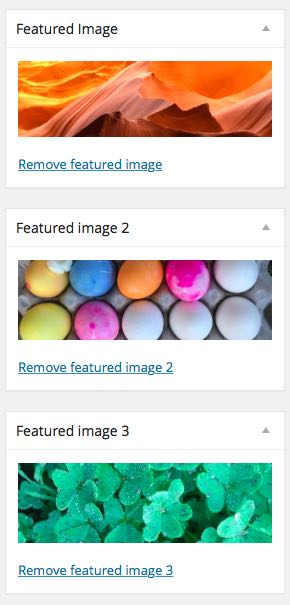





What if we DON’T want the slider? I simply just want the featured images to stack vertically down the page. Any ideas how to disable this slider?
I have the same question, it seems impossible at the moment.
I am using the Cafe them of Avada and the featured images slider, but I can’t seem to adjust the size. I have changed the image size and everywhere else I could find a reference to images, but they don’t change. They are all LARGE and i need them to be made smaller.
Does anyone know how to change the size of the featured images slider?
thanks
Hi there,
I had used the Avada theme before and I loved the multiple featured image slider.
Now I have swithced to Newspaper by TagDiv and badly miss this option.
Does anyone know a multiple featured image plugin that does the same as with Avada?
Your input his highly appreciated, thanks