ProPhoto 4 is packed with everything a photographer might need in a theme–and then some.
Photo grids, layout of 4 rows by 5 columns of a certain category, header, masthead, logo management. There’s a lot more.
Speaking of Canvas and plugins, ProPhoto has a “grid” feature that lets you arrange your photos much like one of my favorite plugins Justified Image Grid. But it just makes it a little easier to work with. Not to mention it’s built right into your theme. Of course, there are those who will say that those types of functions should be the heavy lifting of plugins and not themes, but ProPhoto 4 is explicitly targeting a certain niche: photographers. If they want to add in something that otherwise you’d need a plugin for, great.
Photographer looking for a WordPress theme? At least give it a look.
This is by no means meant to be an in-depth review of the product. But having seen 100’s of themes in my day (and it’s been a long day … ), you get to know pretty quickly if a theme is up to snuff. It’s easy to tell that they put a ton of work into this and maybe even more important–they will keep doing so.
One little gripe I had was trying to use their own menu management system. WordPress’s own menu manager is plenty fine and theirs was more difficult to work with and I couldn’t figure out how to see all of the pages in WP to link to. Maybe it was user error.

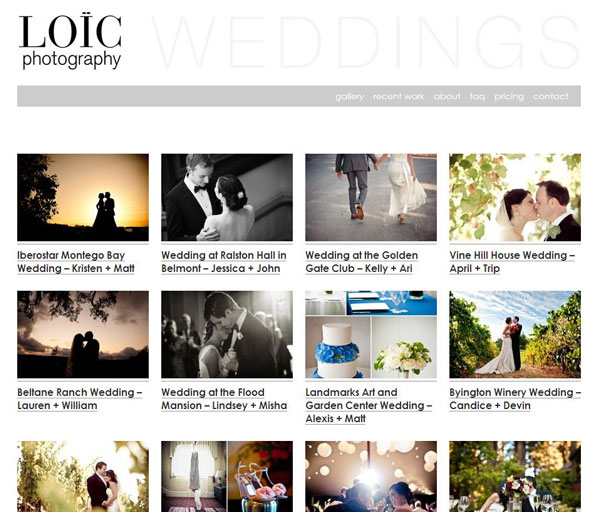





[…] ProPhoto WordPress Theme (Aug 24) […]
[…] think it’d just be a toggle switch or an option (well, in some themes), but alas, it’s some code. But hey, here it […]
[…] think it’d just be a toggle switch or an option (well, in some themes), but alas, it’s some code. But hey, here it […]