GD Press Tools Pro has many, many features, but the one that I find the most important and is the easiest to use is the one that lets you change your main login name. By default, WordPress sets you up as “admin” so by default, that’s what the hackers are going to try. See how often they’re trying that, just to freak you out, with the Limit Login Attempts plugin.
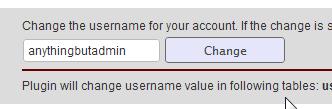
The plugin has all kinds of handy features. In fact, there are so many that you can often remove other plugins you’ve been using and cut down on plugin overload.
 One I quite like is the statistics it displays right in your posts and pages listings. It’s not a chart or terribly detailed, but it gives you a nice, quick overview of stats for that post or page. I was using another plugin (WP Post Views) which only did posts, but GD Press Tools also does pages. It also, I find, gives a more accurate reading of hits and separates users from visitors. Pretty cool.
One I quite like is the statistics it displays right in your posts and pages listings. It’s not a chart or terribly detailed, but it gives you a nice, quick overview of stats for that post or page. I was using another plugin (WP Post Views) which only did posts, but GD Press Tools also does pages. It also, I find, gives a more accurate reading of hits and separates users from visitors. Pretty cool.
I haven’t checked out all of the features of the plugin yet, but wanted to get at least these two out there for now.






I am using this plugin and wonder how to add post views to each post. Do you how to do this?
Great post!
Thanks for sharing!
Very nice post
thank for sharing
Thanks you !!
thank you for shrared
thank you