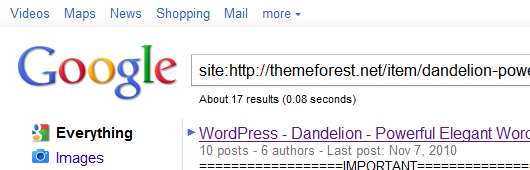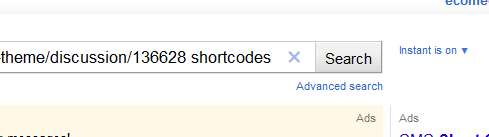ThemeForest has a collection of premium WordPress themes that’s hard to beat. It’s not just a single designer–or even a small group of designers–but more of a marketplace for any professional theme designer or developer to better showcase their themes. They, thankfully, have some sub-categories to help narrow down the choices–because there are hundreds. I’ve collected some “bookmarks” of my favorite designers (kriesi, pexeto, imaginem, and mikemcalister), but there are always new and mind-boggling-beautiful themes to search through.
Check out how many stars a designer has, how many comments are there? How many comments are positive? Negative? Does the designer have 2 themes up there or 22? Do they have a help/support system besides the (not-so-easy-to-search) ThemeForest comment system? As you’re searching through, “bookmark” the themes to view later.
ThemeForest of part of the Envato network of sites that showcases all types of beautifully done design and development work from tutorials to layered Photoshop files to 3D models.
A Few Tricks
- If you deposit funds into your Envato account, you save a few bucks off of each purchase.
- Searching the comments (discussion) about the theme is pretty worthless. You can click back pages and pages and read them all if you have time (have wha?), but better is to use Google and search through the comments URL. Here’s a screen shot below.
So if the comments URL is this, copy that into google.com with “site:” in front of it (no quotes) and do your search then at the very end of that string of URL. Make sense? Here’s another screen shot with the search term at the end.