When I’m setting up hosting and email and FTP for a domain, you have a few options. I’m pretty technical, but I do wonder about this topic and the pros and cons. I have my rational or logical reasons as to how I think it should be set up, but maybe there are other, technical, reasons to have it the other way.
Nameservers
I can just point the domain to the “name servers” and then everything is taken care of at the host: e.g. ns1.hostingcompany.com and ns1.hostingcompany.com. In this way, you can do whatever you like at the host in, for example, cPanel or even WHM (Web Host Manager). In this way, you don’t need to log into the domain registrar to do anything.
Advanced DNS: A Records, etc.
Or I can give the domain registrar more control and set up where everything points at the domain. So, for example, at GoDaddy, I can point the A record (where the website is hosted) to the hosting company (e.g. HostGator) but then point the MX records to Google Apps for your Domain.
GoDaddy went down a few months ago and I was wondering if one of these two setups was better than the other. I think they’d both be down as all info is at GoDaddy.
But my main thought on the topic is that each ping has to go one (or more) fewer hops if you do all of this at the domain registrar. Take the email (MX records). The ping goes to (1) domain registrar, then (2) Google and that’s it. If it goes through the nameservers, it goes to the (1) domain registrar, (2) hosting company, then (3) Google. Seems logical, right?
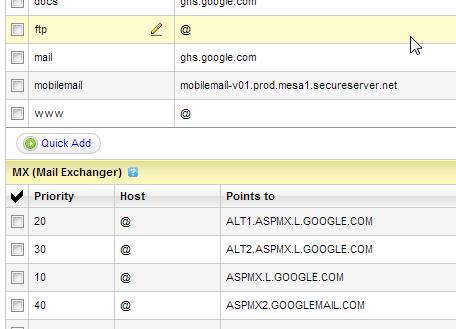
MX Records at GoDaddy pointing to Google Apps






Quite good and unique blog you have share over here with graphics. I like your style to represent your blog.
I wonder about this too. Why cant we just get the domain registry to handle all? Instead of the host when all it does is serve the website? Could you tell me why this isnt the case??