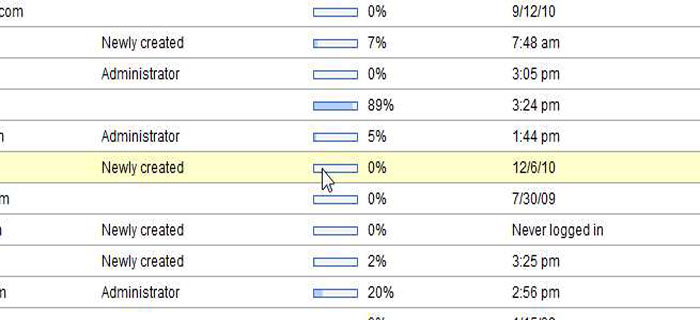I’m a huge fan of Google Apps for your domain. But a client has 47 users/accounts at Google Apps Standard and one of them is running out of the 7 gigabytes of storage space. It seems that the only way to upgrade the storage on that one account would be to upgrade from Standard to Premiere. It’s only $50/year, but that would be $50/year multiplied by 47 users ($2,350). Ouch.
A bit of, well, Googling found lots of chatter, but no solutions:
- I would gladly pay an extra $20 a year for an extra 20GB of gmail storage
- The Gmail extra storage does not work on Google Apps.
- BTW, be careful to not accidentally buy Storage for Google Docs when you really want email storage.
Somewhere I read that this would be available at the “end of the year.” That was 2010.
Short-Term Solutions for Google Apps Email Storage
Create another email address in your Google Apps account.
Call it, for example, [email protected] and then use the “Get mail from other accounts” feature in Google Apps (Settings –> Accounts) to pull it over from the main account. It will pull it ALL over. Then you can do a filtered search by date in your current account and delete everything older than a certain date, by attachment type, or from certain senders.
For example, in the Google Apps Mail search bar:
- By date: after:2009/01/01 before:2010/01/01
- By file type: filename:pdf
- Attachment: has:attachment (although it doesn’t give you the size)
- Sent before a certain date: before:2006/01/01 label:sent
You get the idea. Here are a bunch more that will keep you busy for a while: Using advanced search (in Google Apps Email or Gmail).