There’s an easy fix … if you know where to look.
It seems this just gets out of whack and needs a little, well, whack to fix. Maybe it’s like the old TV with the rabbit ears and you just had to give it a whack on the side to make it work again. OK, I’m dating myself …
When your home page is loading fine, but all interior pages are giving you a 404 error, it’s probably the permalink structure. The permalink structure is how the URL is built. So it’s either yourdomain.com/archives/123/ or yourdomain.com/sample-post/ or something like that. For this fix, it doesn’t matter what you’re using, you just need to click save changes.
You don’t need to make any changes or do anything other than click Save Changes. I’ll write out the steps just in case people look through this post searching for a numbered list How To (I know I do that).
Here are the steps to fix for your 404 errors for all interior WordPress pages:
- Go to Settings –> Permalinks
- Click Save Changes.
That’s it. No, really. That’s all you have to do. If that doesn’t fix it then … I don’t know what’s wrong.
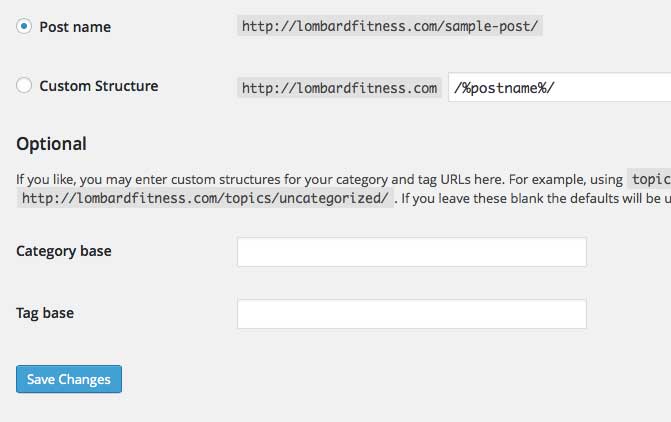
All pages but the homepage throw 404 error. Easy fix.






Thanks for pointer. Last time I had this problem after changing the hosting, and I fixed it by reinstalling my cache plugin.
Another problem could be in .htaccess file. It’s always a good idea to try yours & above 2 methods, and see which one works in particular case.
THANK YOU! Pounding my head against my desk was not helping!
Thank you. That was exactly what was wrong with it. :)
Olá! Que pergunta rápida do completamente
off-topic. Você sabe como tornar seu site móvel amigável?
Meu local parece estranho quando navegação
do meu iphone 4 . Estou a tentar encontrar
um modelo ou plugin que pode ser capaz de corrigir
isto edição. Se você tiver qualquer recomendações,
por favor, compartilhe. Apreciá-lo !