Here’s how to find out where to paste your Google Apps for Work coupon code.
I just walked through the entire process of signing up for Google Apps for Work and it really wasn’t clear where to put the coupon code! I’ll use screenshots and explanations below to show you where you can (finally) get that 20% off Google Apps for Work.
IMPORTANT: you must paste in your coupon code to get the discount. It’s not that intuitive at first because you get your first month free, but if you want the discount, you need to put the code in before you pay.
1. Find the Google Admin Console.
It’s not easy. Here’s the direct link: admin.google.com. From here, start with the red “Set Up Billing” button on the right.
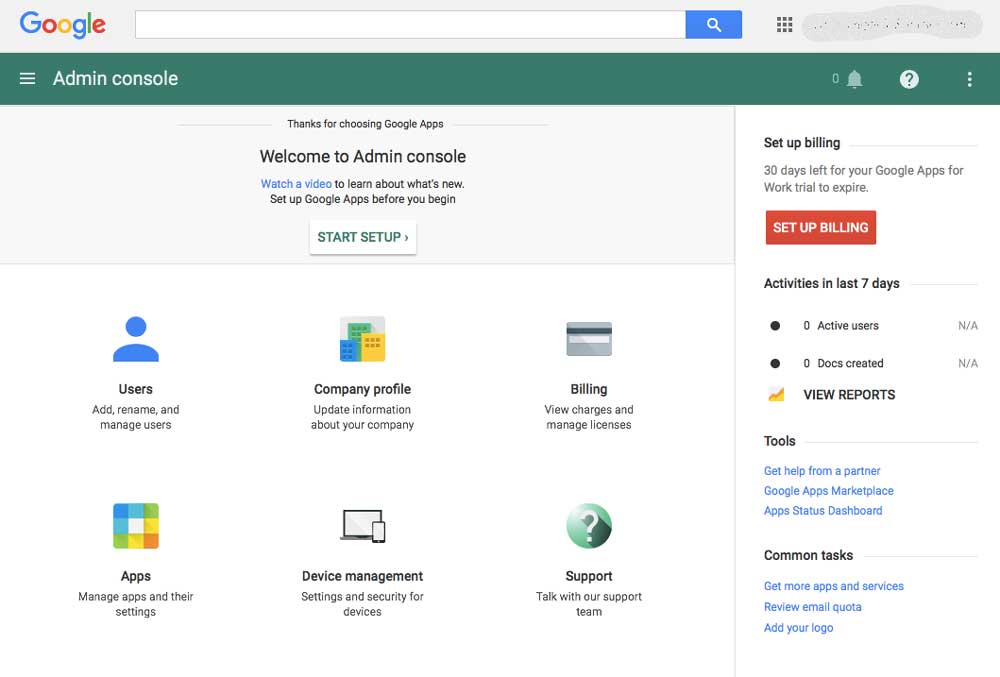
Opening screen for Google Admin. See Billing to the right.
2. Select your payment plan.
We recommend the annual plan to make sure you lock in the 20% savings per user.
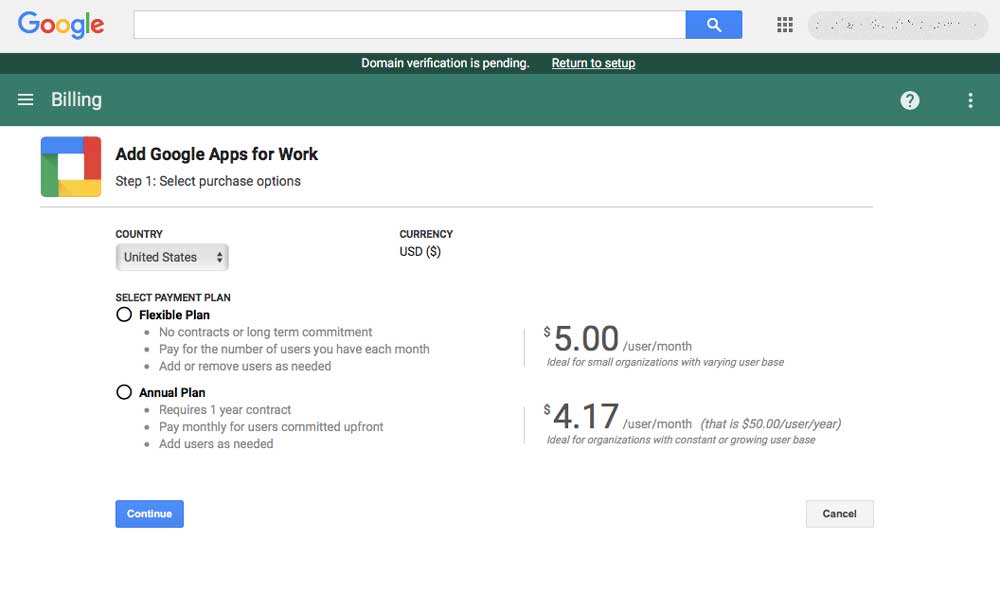
Here you need to choose a payment plan. To make sure the savings are locked in, we recommend the annual payment.
3. Click the blue text “Promotion Code.”
That will open up a box where you can (finally!) insert your code.
4. Blue continue button to go to the payment information page.
Paste in your promotion (coupon) code and Continue. On the next page, you’ll enter your credit card information to finalize everything.
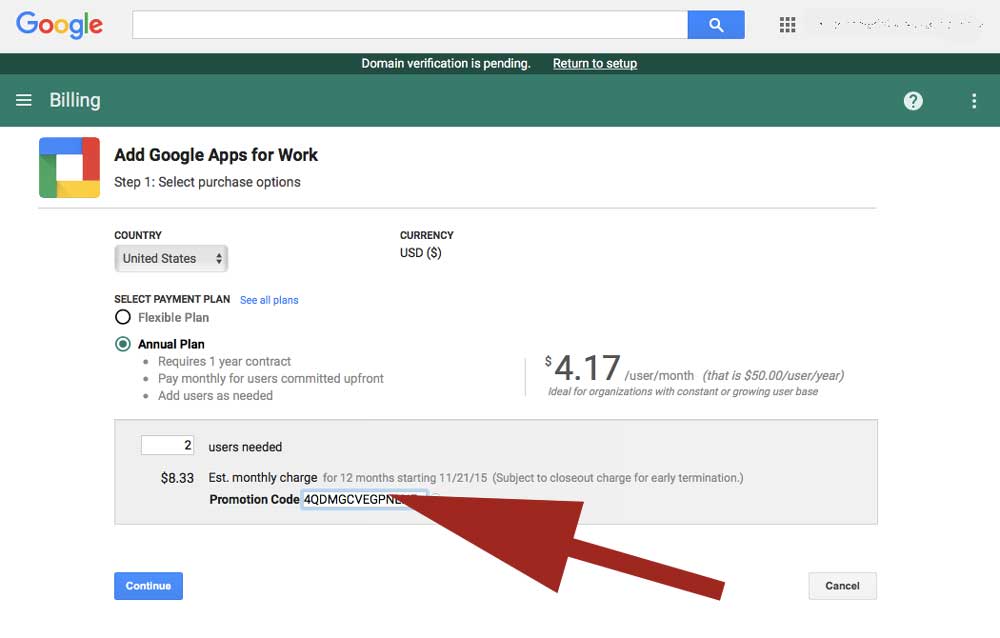
Paste in your Promotion (or Coupon) code and then Continue. You’ll need to enter your credit card details in the next screen.

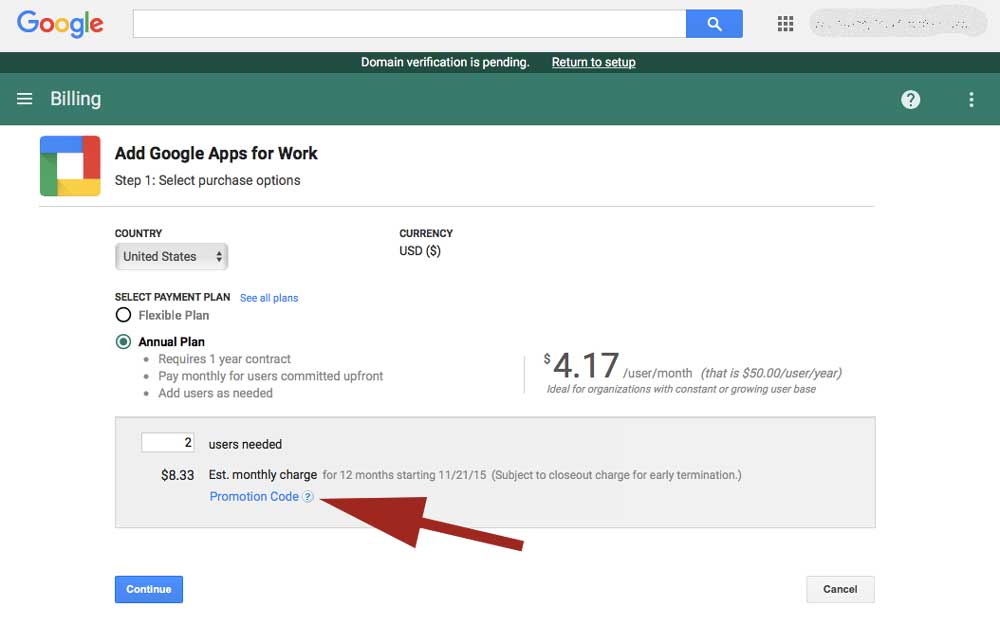





[…] Where do I paste my coupon code for Google Apps for Work? (Oct 22) […]
No coupon code was delivered in the email that was sent!
I do not understand
> No coupon code was delivered in the email that was sent!
Same here.
November 1, 2017.