Looking for a low-cost, cloud-based project management tool? Yeah, me too.
If you’re looking for an in-depth review complete with 27 screenshots per product and a deep analysis of the underlying code used to build the software, this isn’t it. I just need a glorified To Do List that I can access anywhere and share with others. Here’s a quick look at my Must Haves and Nice to Haves.
Must Have
- Cloud: cloud based, accessible from anywhere with an Internet connection.
- Mobile: accessible from any device (iPhone, Android, iPad, aunt Sylvie’s old PC)
- Shared: but not that shared. Projects and/or tasks visible/editable by a selected group of individuals or groups. In other words, I don’t want Sylvester to be able to view every single project we’re working on.
- Calendar: some sort of timeline of events (projects, tasks, etc,) , due dates, upcoming tasks. Then ideally per person, maybe per tag.
- Price: Personally, I get “penalized” by having too many tiny projects. Pricing that’s not based on number of projects.
- Avatars: maybe seems trivial, but it’s important to have a photo of your team members.
Nice to Have
- Gantt chart: project timeline with what’s now, what’s next, what needs to be done before next task can begin.
- Project/task templates: always doing the same project or sets of tasks? Can you make that a template or at least copy projects or tasks?
- Assign task by email: can I send an email to create a tasks?
Producteev
- Cost: free
- URL: producteev.com
In the Workshop Cafe last night using Producteev and trying to figure out how they came up with the name. Having worked a decade in branding, I do that sort of thing. But all we could come up with was some sort of French accent saying, Productive: I ehm bee-ingah zo pro-duct-EEV tooday, non? Anyway.
Design does matter, doesn’t it? Especially for a tool that you’re going to be (hopefully) using every day, it should be easy on the eyes. Smart-looking interface and nice overview of projects in the left sidebar.
Sharing tasks is a snap (once your team has registered) and I like how you then add elements to the task: due date, tags, etc.
Asana
Cost: free, kinda
URL: asana.com
I really wanted to like this as it’s popular and people I admire use it. But I quickly learned that I can’t hide projects from certain people without upgrading to the $50/month level. I don’t want every team member overwhelmed with every single project that’s on my docket. Also, frankly, because I have dozens of projects running at the same time and they often hang around for a long time. Just too much clutter when Hildegarde has only 3 projects but she has to sift through 30 to see hers (yes, she could choose to view only tasks assigned to her).
Trello
Cost: free
URL: trello.com
The whole boxes and cards things looked very appealing, but when I pasted in a 5 paragraph task, it created 5 little cards whereas I wanted just one. A reviewer said that it was extremely visual and that had to work for you and … it didn’t work for me. Maybe I’m more of a “list” kind of guy.
Evernote
Cost: free
URL: evernote.com
I’m squarely in the camp of “I know I need to use Evernote, I’m just not sure how.” I’m trying. There was some buzz lately about Evernote using more tasks and projects and something about a business version, but again, I’m not enough of a power user to get it. I’d love for Evernote to take over my world. I need something that takes over my world.
WordPress
Cost: free
URL: wordpress.org
If no one out there is going to build a relational database for project management using WordPress by the time … well, I don’t know by when, but it just seems so natural. Of course, WP guy that I am, I just think in WordPress so it’s a bit I’m a hammer and everything looks like a nail, but still, what’s the big deal? Categories are projects, posts are tasks, I don’t know, it just seems so right. I’m sure I’ll look back on this and kick myself when the next huge start-up builds it. Oh well.
I’m currently using Producteev and so far, so great. I’ll keep posting here with updates, but I’m going to stop by addictive search for the latest greatest project management tool and use this one … until they get bought out or go under.

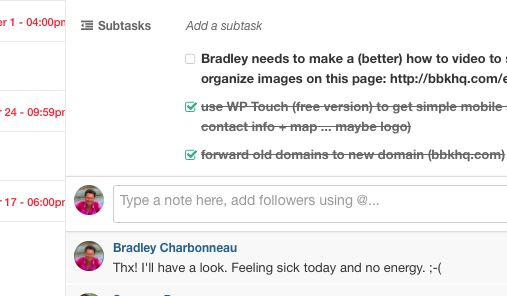





[…] Project Management Tools Reviewed: Producteev vs. Asana vs. Trello vs. Evernote vs. WordPress (Nov 5) […]
I currently use NOZBE along with ASANA. Wish I could find just one with all the features I like. If I did, they would have me for life!
Thanks, Barry. Man, I’m with you. I’d love to know, “This is the one I’ll use for years.” But I’m just not feeling that. I still wish it would be WordPress. I know it’s possible, it’s just a matter of time and determination … oh, and some skill. ;-)
Hi Bradley,
You should also include Brightpod (http://brightpod.com). It’s a super useful tool and is built specifically for marketers.
Thanks, Sahil. I bet if someone did a thorough study all PM tools out there, it’d be a mile long! I took a peek and the drag-and-drop is a nice feature! Thanks for sharing.
Hi, Bradley.
Thanks for a short but precise list! I’d also recommend take a look at two tools:
http://casual.pm/ simple & visual project management tool with an interesting approach: every project is organized as a simple workflow.
http://wunderlist.com/ it’s more task management than project management tool, but it contains all Must Have features you’ve described.
Whoa, both of those look very cool! Thanks for sending, I’m looking forward to checking them out in more detail.
I’d suggest you to add proofhub in this list as well. Very effective tool to manage projects as well as team. Give it a go. http://www.proofhub.com
Lol! Your comments on Evernote are exactly how I feel! “I need something that takes over my world.” hahaha Well done. I’d never heard of producteev, I’ll have to check that out. Are you still using it?
Mate was looking the Gantt chart tool? which one does it have?
Bitrix24 is an absolutely superb free project management service, way better than Trello, Asana or Producteev IMHO. I know of no others who give you free unlimited tasks, projects, time tracking, Kanban, Gantt, quotes, invoicing and client management in a single package.
Great post. For project management, I’d like to suggest ProofHub. ProofHub is a web-based project management software and collaboration tool to plan, organize and deliver projects of all sizes, faster. https://www.proofhub.com/
hi!,I love your writing so much! share we communicate more
approximately your article on AOL? I need an expert on this area to unravel my problem.
Maybe that’s you! Having a look forward to peer you.
I would like to add a tool to this list which is https://clariti.app/ . This is one of the best online Collaboration tools That I have come across in recent days.
It is a good to-read list. Even I want to suggest the Peppyproject by Peppybiz. It is a project management tool that can help freelancers keep track of timing, and also it can easily get fits into their budget.
This blog completely defines the topic. It has all the information required. For me, it was really helpful and would love to share it further.