Looking for another video player on your iPhone?
I downloaded some videos from a course I’m taking to play on my phone. I put them into iTunes and then hit sync. Looking forward to watching!
Oh, wait a sec, errors. Hmm, something about ” … can’t play on iPhone.” Hmm, but they’re MP4 files, those are supposed to be compatible. Aha, I guess I didn’t read the fine print:
H.264 video up to 1080p, 60 frames per second, High Profile level 4.2 with AAC-LC audio up to 160 Kbps, 48kHz, stereo audio in .m4v, .mp4, and .mov file formats; MPEG-4 video up to 2.5 Mbps, 640 by 480 pixels, 30 frames per second, Simple Profile with AAC-LC audio up to 160 Kbps per channel, 48kHz, stereo audio in .m4v, .mp4, and .mov file formats.
Uh huh. I’m geekily techy and that just makes me cringe. I don’t know or care about it all. I really just have one request:
Can’t I just play my video file on my iPhone please?
I found some apps that were supposed to be good: VLC Media Player, Player Xtreme HD, Oplayer, Air Playit HD. I had only heard of VLC Media Player (a great tool that will play just about anything you throw at it). I also read about all kinds of converters to get just the right type of file for the phone. Yeah, that sounds like fun. I even know how to do all of that and I didn’t want to do it.
Then I took a step back and thought about it from another angle:
- Where are my videos?
- What’s the simplest way to watch them?
- Offline would be nice.
Then it hit me: Dropbox.
Of course! I wrote about Dropbox and selective sync and I was surprised at how popular the post was. I’m a huge Dropbox user (and fan) and this solution seemed too good to be true. I should write about just this feature, but here it is in brief:
On your device, if you make a file a Favorite, it will be downloaded to that device for offline viewing.
That’s it. That’s all you need to know. I don’t know (or really care) what file types Dropbox will play, but it played my videos just like that. Boom. Done. Easy.
Dropbox to the rescue yet again. I’ve heard it has some sort of mail feature, maybe I’ll look into that. But first, I’m going to watch my movie, offline, without Apple’s video player, with VLC Media Player, without downloading yet another app. Just through Dropbox.

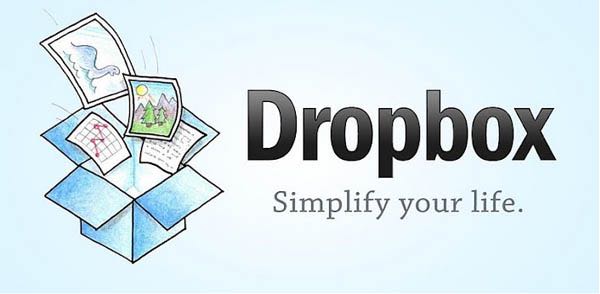
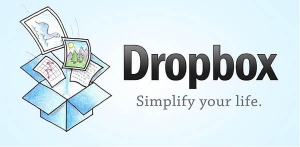





You may also try iDealshare VideoGo which can convert any video format like AVI, MKV, FLV, WebM, WTV, MPG, WMV, MP4, AVCHD, etc to iPhone video format.
If the people are not aware of the video players then they must know about the videos player named as a VLC media player which is an updated video application and is used by millions of users on their devices whether it is computer or phones.