Dropbox gives you 100 GB of data! Great! Oh, but now it’s also on my hard drives. Hmm.
Up in the button bar at the top of your Mac (or bottom right for your PC), find your Dropbox icon. Find a little gear looking icon for settings and then Preferences. From there, it’s Account, then Selective Sync. From here, uncheck all of the folders you don’t want on that computer.
You can always recheck the box later and the folders and files will be resynced with your computer. When, finally, someday, you realize that you really don’t need certain folders anywhere any longer, you can then delete them from Dropbox or from your computer and they’ll be gone forever. Careful if those are shared folders as they’ll be deleted from the other people’s computers, too.
- Click Dropbox icon.
- Find gear icon (settings)
- Click Preferences
- Account
- Selective Sync
- Uncheck folders
Computer slowing down? It might be that Dropbox has a ton of files on your computer.
Sure, it’s all in the cloud, happily not taking up space on your local drive, right? Not so fast. It’s also on your local computer, that’s the beauty of syncing. If your computer is filling up with too many files, check your Dropbox file status and see how many gigabytes you’re syncing that you may want to unsync.

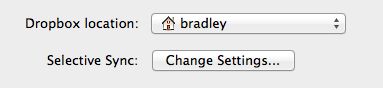






[…] Dropbox filling up your hard drive? Selective Sync to the rescue. (Jul 28) […]
?Actually free Dropbox account is 2Gb and it’s way too few to use as online space. I used http://Dropbox18gb.com service and expand it 18Gb. This can be good add on for people :)
I was still in the process of choosing a cloud storage. Thank you for this tip. Now i know what i can do to save more space in case i use this service.
[…] Dropbox filling up your hard drive? Selective Sync to the rescue. I was surprised at how extremely popular this post has become (traffic wise). […]
Nice been trying to find ways to clear scratch disks to save and edit photos in Photoshop this will help
I am trying to free up space on my hard drive by using Selective Sync. I have unchecked certain files – my dropbox is now Up To Date but the files are still on my hard drive. Anyone able to help?
Thank you! Thank you!
My Macbook was full of Adobe Premier files – 153GB worth! When I moved them to Dropbox it only freed up 20GB so I was desperately trying to figure out what was wrong.
I am very happy with the features of teh dropbox. At present, I am working with the dropbox and I found its very simple to use.
If you are having not responding problem with any of your device or with any of your application, jus click on the given link and solve your problem.
https://notresponding.net/
If your Alexa device is not connecting to Nest Thermostat device then it is a big connectivity issue. To fix this issue permanently you need an expert’s help. Alexa Helpline is a group of expert technicians and all of them are well qualified & highly experienced.
Are you looking for Garmin Nuvi 255w Update? If Yes, then your search is over now. GPS Contact Number, offer Nuvi 255w updates for GPS. Just dial our 24*7 toll-free numbers or feel free to visit our website to know more!
Getting a Kindle won’t connect to wifi error? Unable to fix the error? Don’t worry get in touch with us and get the best solution from skilled technicians. Our team is very dedicated and will resolve this error within minimum time. To know more visit our website Ebook Helpline.
What to do when a canon printer won’t connect to wifi? If you are looking for the solution to fix this error then get in touch with us. We will fix this error very quickly and we are available round the clock to help you. To know more visit the website Printer Offline Error.