We’re using the Avada theme on a client site and I’ve just started playing with their visual composer. Hey, it’s actually kinda fun!
I’m not terribly versed in these fancy visual composers and try not to use them as they’re going to fill a page with code that will later be hard to transfer. Right?
That said, they’re a cinch to work with. We put together a somewhat complex layout of columns, photos, headings, and a Gravity form and it was all just drag and drop. Using Avada’s built-in page builder: Fusion Builder.
Choose your elements, then edit those elements. Choose backgrounds, widths, padding, etc. I’m just touching the surface here, but will dig more and share. But it’s also fun to use and makes building a more complex layout easy to use and then edit later. Oh, your client will be able to edit the pages more easily too. How about that?
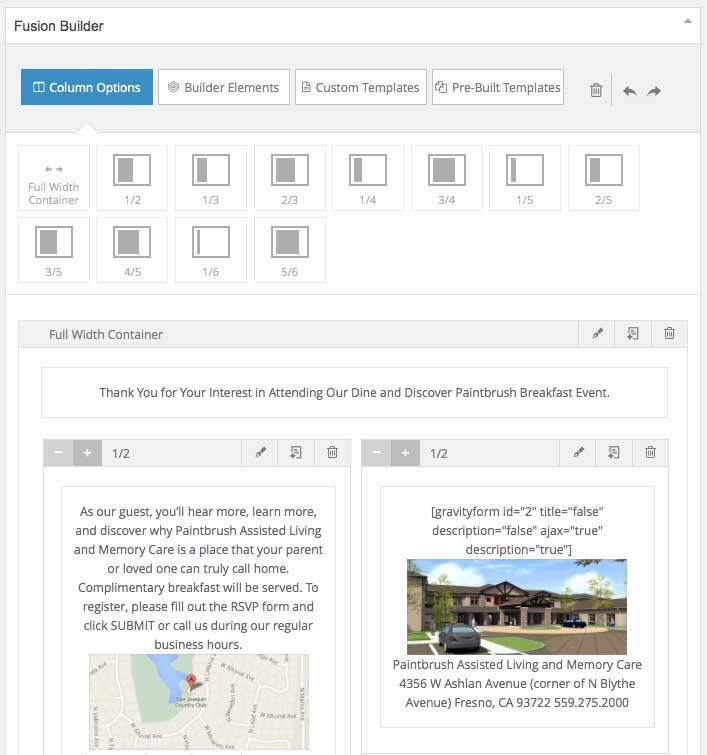
Truly drag and drop visual builder makes creating layouts … fun.
Here’s the result from the Fusion Builder:
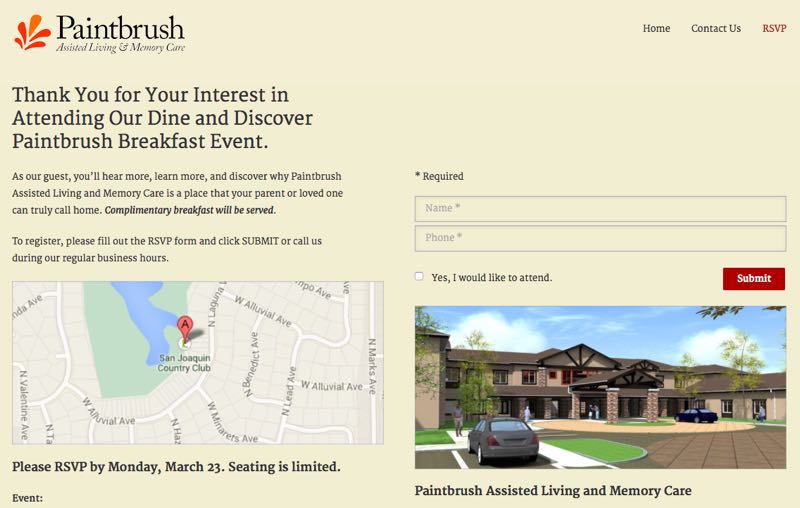
Avada’s Fusion Builder is easy to use and powerful to build layouts for your WordPress pages.





